Add online signature to email
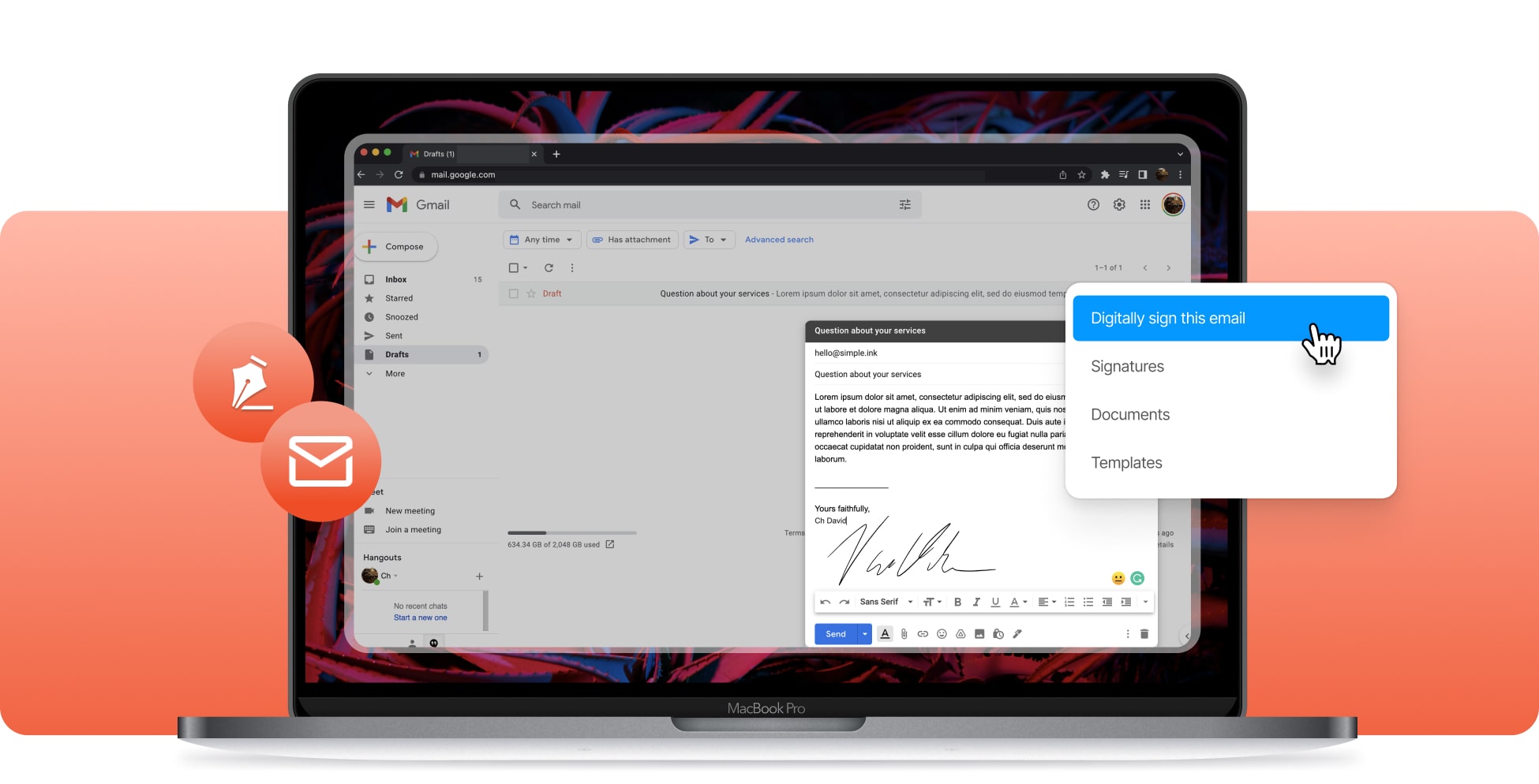









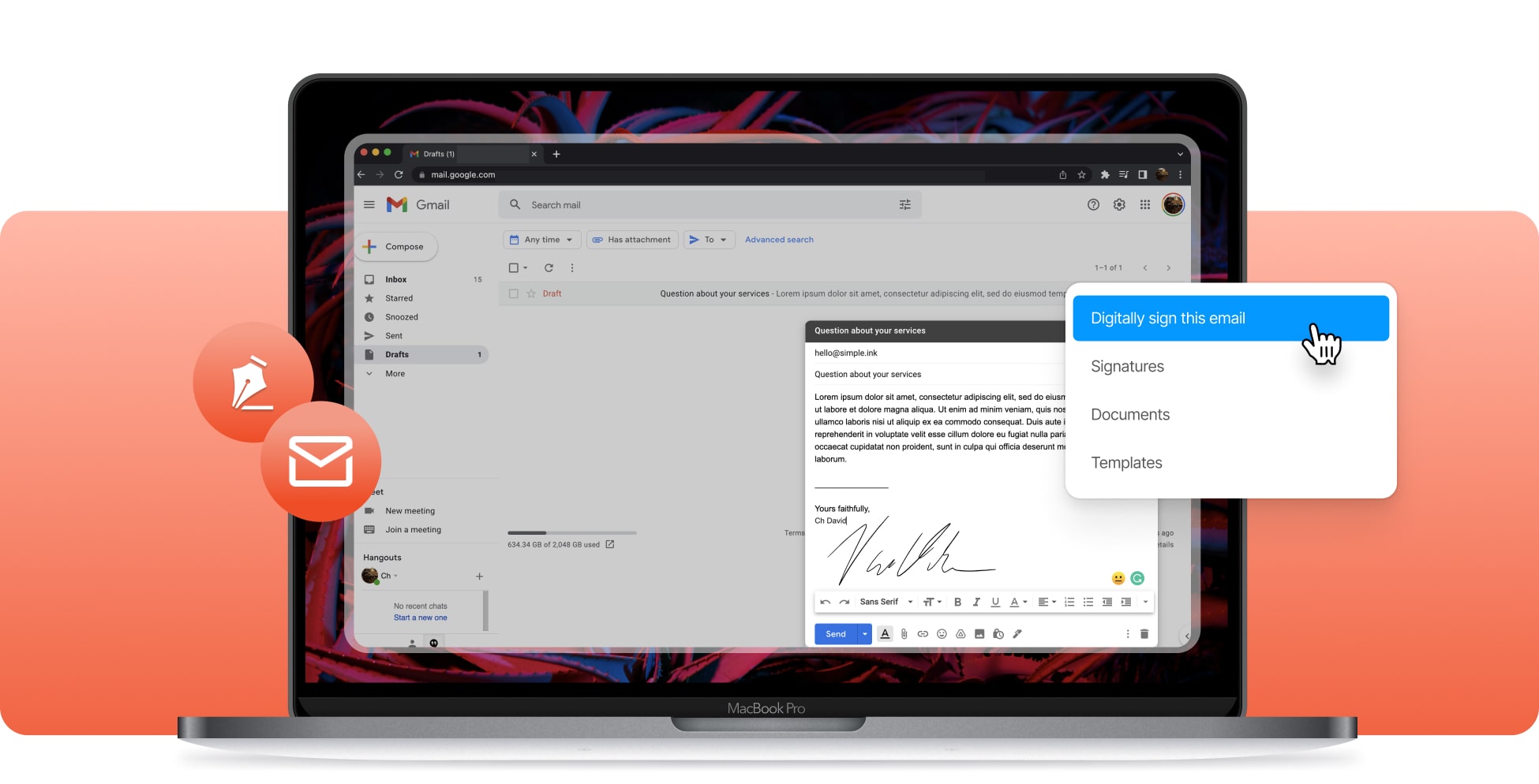









Regardless of the email app that you’re using, creating digital signatures for emails implies the same process. First, you have to choose the file that you’re going to send via email. The second step is about making your eSignature – you can either create a digital signature in seconds, or you can upload your existing eSignature, if you’ve already got one. Lastly, simply attach your digital signature to the file(s) that you are going to send via email.

First, attach the files that you're going to send via email.

You now have to specify who is going to sign. It can be just you, other people, or you and other people.
All of the rules have been set. Now you just have to attach your eSignature to the email's files.
A digital signature is the same as your handwritten signature, and the difference is that the digital signature is added to online files. The safety is 100% the same between the two types of signatures. Adding a digital signature to files sent in email is really easy - all you have to do is select the email's file, choose your signature, and then simply add it over the files, wherever you want it to be visible. Whether you want to add digital signatures to emails, Word documents, PDF files, or any other types of files, SignHouse can help you do that. Every eSign takes just a couple of clicks and seconds.

With SignHouse, you'll experience the fastest way to add your electronic signature on top of documents in email. Generating your eSignature and adding it on different types of files takes just a few seconds.
Time is valuable, and by using our eSign software, you're going to save the time that was once wasted on physically signing lots of papers. No need to meet up with partners just to get their signatures - everything is digitalised now. You can send documents to other signees virtually, and they can return them the same way. Let's embrace modernity with eSignatures!
Whether you're an intermediate, an advanced, or a pro computer user, eSigning documents is easy. We believe that we've succeeded in making eSigning easy for everyone. Everything is intuitive!
At first, it might seem a bit scary to upload signatures and all sorts of documents within an online platform, and we totally understand that. We're assuring your privacy by not showing your documents or signatures to anybody. None of your files and signatures go away without your approval, and everything is done just by you. Read more about our privacy policy.
SignHouse is all about accessibility. You can digitally sign documents sent via emails from any device, at any time, for free, and with no stress whatsoever. eSigning should be for everybody, and we believe that our product manages to achieve that the right way. Why not see for yourself? We'd highly appreciate that.
Whether you're browsing this page from a mobile phone or a computer, SignHouse is 100% usable on your device. Signing documents can be spontaneous sometimes, and SignHouse has your back in such situations. We make eSigning accessible at any time.
Electronically signing with us will guarantee you no hassle. We've built our product around the community, and we've tried to understand and implement all of the needs of people that need to eSign, most probably just like you. This way, SignHouse doesn't miss any of your needs, and it's a stress-free product.
Whether you want to learn how to digitally sign files in email, maybe PDF files or other online documents, we've got you covered. SignHouse can help you add your electronic signature on top of any type of documents. Everything is the same easy here!
If you're not sure on how to use SignHouse, we're here to help you. Click the bubble in the bottom-right corner of any page within our website, and you'll be connected with one of our agents. We're promising right now that we'll always help you clear any issues on how to digitally sign files sent by email.








