10 Best DocuSign Alternatives For eSignatures (2024)
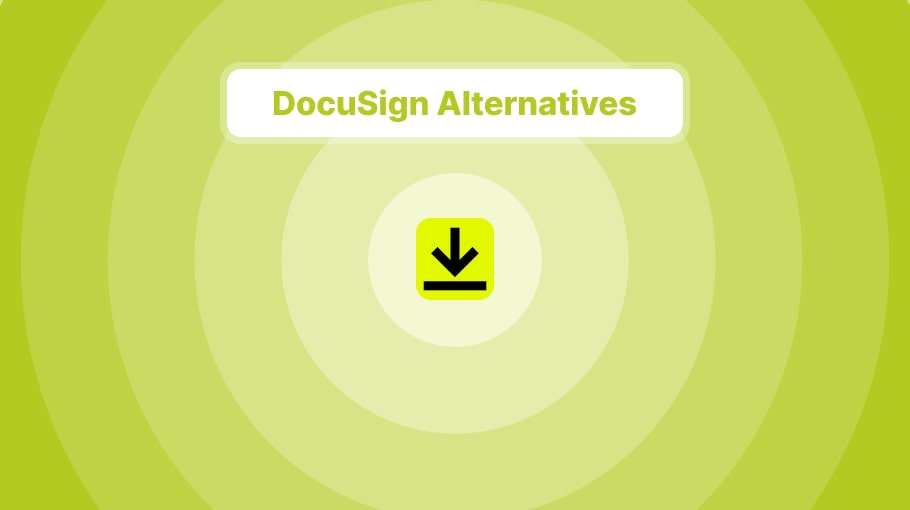
A DocuSign alternative must be able to help you build and sign documents faster, without spending much time on this task.
Even more, such an alternative should cost less than DocuSign.
On this page, you’re going to find the 10 best alternatives to DocuSign in 2024. Every option has advantages, as well as a downside compared to DocuSign.
Creating an electronic signature is a simple process that might take too long with DocuSign, as it is an old software made in the early 2000’s. It’s crucial that you save time instead of wasting more, and all of the apps on this list are time-efficient.
Why look for a DocuSign alternative?
There are a few reasons why realtors and people eSigning in all industries seek out an alternative to DocuSign.
Let’s check out a few basic reasons why you should replace DocuSign.
DocuSign is definitely a good tool; it made $2.11 billion revenue in 2022. At the end of the day, it was one of the first eSignature tools.
Though, more people switch to new apps because DocuSign doesn’t perform as good as the new generation of apps that move much quicker.
Let’s see why!
There’s no free plan
If you want to use DocuSign to sign documents, you need to pay for their app. Sure, there is a 30-day free trial, but what are you going to do when it expires?
DocuSign’s cheapest pricing plan starts at $10 per user/month if billed annually. That is $120 per year for just one user.
If you want to bill DocuSign monthly, the cheapest plan starts at $15 per user/month. Then it jumps all the way up to $45 per user/month!
Solution: Enjoy SignHouse’s free plan that offers lots of eSigning features.
Expensive pricing
Aside from not having a free plan, DocuSign is a pretty expensive software. We’ve previously mentioned how pricing starts at $10 or $15 per user/month.
Even if you work in a small team, DocuSign can become pricy if you have to pay the same amount for more than 5 users.
Solution: Get SignHouse’s lifetime-deal offer and pay just once to keep it forever.
Collaborate easier
Need team-collaboration features and multi-user signing? DocuSign requires you to pay at least $45 per user/month to get these features.
Signing documents with your team is essential, especially if you have a team of many members that have a to deal with a lot of paperwork.
Solution: Join SignHouse and get team-collaboration features for cheaper.
Is there a free alternative to DocuSign?
There is a free alternative to DocuSign: SignHouse is a free electronic signature software, as you’re not required to pay for it.
It’s free to create your signature, edit online documents, send them, and request signatures from anybody.
Free and reliable eSignature tools are not that easy to find. Though, SignHouse is a free DocuSign alternative that’s also modern and simple to use.
Yes, there are free alternatives to DocuSign:
- SignHouse
- Dropbox Sign (also known as HelloSign)
- SignWell
- PandaDoc
Who is DocuSign’s main competitor?
DocuSign’s main competitor is be PandaDoc, since it is also a big eSignature software offering similar features to DocuSign: unlimited signatures, document building and editing, contract templates, audit trail and more.
SignHouse is a smaller competitor to both DocuSign and PandaDoc, though our online signature maker offers very similar features to theirs.
Top 10 DocuSign Alternatives (Free & Paid)
Whether you’re looking for a simple eSignature software at a lower price or a more complex app, there are lots of alternatives for you in this list.
Let’s check them out.
1. SignHouse
.webp)
- Free plan: Yes
- Price: $499 per every 5 users (lifetime, no monthly fees)
- Key features: eSignature maker, document builder and editor, contracts
- Accessibility: Online, Windows, Mac, iOS, Android
- Ease of use: 4.8/5
Without sounding biased, we believe that SignHouse is the #1 DocuSign alternative on this list. We’ve reviewed the tools’ features and evidences comes in handy.
SignHouse is both an electronic signature software and a document builder + editor. Both of these tools in just one app, available on any platform and device.
Above the document builder, you can use free contract templates (agreements, contracts etc) to automatize the way you work with e-documents.
We’ve researched many documents, put them together, and we’re giving them for free to all of our users.
Why switch to SignHouse?
Whether you’re working with a team or alone, SignHouse is most likely to be the best option for your eSignature and PDF needs, with everything in just one place.
No need to use Microsoft Word or Google Docs to create a PDF document. With SignHouse, you can start a document from scratch or use a contract template.
The best part about SignHouse is the pricing. Unlike DocuSign, we’re offering a lifetime plan which gives you access to all the features in just one payment.
No need to pay monthly for every user. Most of us are tired of subscriptions and looking for a one-time-payment solution.
2. Dropbox Sign (Formerly HelloSign)
.webp)
- Free plan: Yes
- Price: $15 to $30 per user/mo
- Key features: Unlimited eSignatures, free plan, multi-user signing
- Accessibility: Online, mobile and desktop
- Ease of use: 4.7/5
HelloSign or Dropbox Sign is one of the oldest players in the eSignature industry, and it’s been the go-to option for many people in the past few years.
HelloSign integrates with Dropbox as it’s part of the same family of apps, as well as other platforms: Google Workspace, HubSpot, Salesforce, and others that may be very relevant to you.
Speaking of integrations, HelloSign is the easier DocuSign alternative for those who care about Google integrations. HelloSign makes it easier than DocuSign.
If we compare SignHouse to DocuSign and HelloSign for PDF editing, you’ll see how HelloSign is the one that lacks a PDF editor.
And then, when SignHouse is compared to DocuSign, you’ll see how DocuSign lacks a lot of the PDF editing features that you can find over at SignHouse.
So, if you’re looking for legally binding electronic signatures for a fair monthly value for every user, HelloSign might be the best alternative to DocuSign, especially if you care about the best integration with Dropbox.
3. Signeasy
.webp)
- Free plan: No
- Price: $15 to $80 per user/mo
- Key features: Team collaboration, mobile app, email reminders
- Accessibility: Online, mobile and desktop (offers mobile app)
- Ease of use: 4/5
Signeasy is one of those electronic signature tools that offers their software for multiple different industries, such as construction and healthcare.
While DocuSign is also designed for different industries, Signeasy offers a variety of team types and working industries for which you can use their eSignature tool.
Another great part about Signaesy is their offline eSignature collection. This means you can use their software on any device, may it be desktop or mobile, and you won’t need internet connection.
Apps like Signeasy and SignHouse allow you eSign on any device. It’s apps like these making the document management industry more accessible for everybody.
Though, there is a problem with Signeasy as well:
You’d have to pay at least $30 per user every month if you want unlimited documents to be signed.
This is where DocuSign excels, as they give unlimited eSignatures. Though, there are many other apps on this list that help you achieve that!
4. Nitro eSign
.webp)
- Free plan: Yes
- Price: $10 to $20 per user/mo
- Key features: Team work features, cheaper alternative, envelope templates
- Accessibility: Online, mobile and desktop
- Ease of use: 4.4/5
While Nitro eSign doesn’t receive as much attention, it is a great alternative to DocuSign for those that want a cheaper alternative.
Nitro eSign’s plans are cheaper, varying from $10 to $20 per user every month. But, of course, cheaper plans mean less features in some areas.
A great part about Nitro eSign is that you have unlimited documents to be signed, and that the app supports multi-user signing.
Looking for PDF editing? Nitro has another service called Nitro PDF, which is dedicated to building and editing document, but it still remains a different service.
Switching from DocuSign to Nitro is a good idea when you want two apps in the same place: PDF editor + signature requesting, all-in-one.
While DocuSign has fewer PDF editing features, signing up for Nitro means that you’ll get the same company to offer you similar services.
Pro Tip: At SignHouse, we have an all-in-one PDF editor and eSignature maker. And we also have a free plan for those who want to stay on a budget!
5. signNow
.webp)
- Free plan: No
- Price: $8 to $50 per user/mo
- Key features: multi-user signing, minimal PDF editing, reusable templates
- Accessibility: Online, Windows, Mac, iOS, Android (has mobile apps)
- Ease of use: 4.5/5
signNow is a great tool for teams of all sizes. With so many pricing plans, signNow has what everybody might need: from small to large teams of all industries.
And then, a great part about signNow is that it integrates with all of the apps you might ever need: Zapier, HubSpot, Google and so on.
Comparison: Looking at signNow, DocuSign and SignHouse, you can see how only SignHouse has a reliable drag-and-drop document builder.
If document building is what you’re one of the main areas you’re looking to, then DocuSign and signNow might not really be the greatest options for your needs.
As mentioned in our signNow review before, a great part about the software is that it offers unlimited signatures, team collaboration features, and other relevant tools.
Shortly, signNow is the go-to software for those that need an electronic signature tool rather than a document builder. signNow isn’t an all-in-one solution.
6. Adobe Sign

- Free plan: No
- Price: $13 to +$24 per user/mo
- Key features: eSignature tools, PDF tools, integrations, branding
- Accessibility: Online, Windows, Mac, iOS, Android
- Ease of use: 4/5
Adobe Sign is yet another one of the oldest, most respectable eSignature tools, coming from the Adobe family of apps.
With Adobe Sign, you’re getting one of the best all-in-one eSignature and document building solutions. This is what DocuSign lacks most in comparison to Adobe.
A factor that may be a downside for some people is that Adobe Sign’s most annual-only subscriptions are compulsory for lots of their pricing plans.
When AdobeSign is compared to SignHouse and other smaller eSignature tools, you’ll see how Adobe has payment collection features. DocuSign does too!
But though, you have to consider when switching from DocuSign to Adobe Sign: Do you need just an eSignature tool? A PDF editor? Both?
If you want a powerful PDF editor that lets you do stuff like compressing a PDF or converting to another format, then you’ll be better off with Adobe or SignHouse.
DocuSign lacks these features, and they might be a dealbreaker for some people. It all comes down to your needs!
Fun Fact: In 2022, there were 8 billion Adobe Transactions across the Earth.
7. Foxit eSign
.webp)
- Free plan: No
- Price: $96 to $300 per year (Also features Enterprise plans)
- Key features: Email reminders, multi-user collaboration, document analytics
- Accessibility: Online, Windows, Mac, iOS, Android (has mobile apps)
- Ease of use: 4.3/5
Foxit eSign is yet another very good DocuSign replacement for those who want an all-in-one eSignature maker and PDF editor.
With Foxit, you can focus on building documents and signing them. DocuSign would only bee a good option for document signing.
There is a negative factor to Foxit as well — they don’t provide unlimited signatures and documents to be signed. You’d need to be on a pricier plan for that.
So, Foxit eSign remains a very reliable DocuSign alternative for PDF editing rather than signing documents entirely.
8. SignWell
.webp)
- Free plan: Yes
- Price: $8 to $30 per user/month
- Key features: Unlimited signatures, in-person signatures, email reminders
- Accessibility: Online (no mobile app)
- Ease of use: 4.1/5
SignWell is a minimalistic eSignature solution. It can be a good DocuSign alternative for people that want to get documents signed faster.
With SignWell, you’ll get access to unlimited documents to be signed, and you can even sign in-person. Though, you’d have to be on a plan that’s at least $24 per user per month.
A downside of SignWell compared to DocuSign is that there’s no mobile app. So, if you’re on your phone or tablet, you’d be better off with DocuSign’s app.
Shortly, SignWell is good if you just want to get documents signed for cheap. Without many collaboration features, SignWell remains best for individuals.
9. PandaDoc
.webp)
- Free plan: Yes
- Price: $29 to $59 per user/mo
- Key features: form creation, payment collection, unlimited templates
- Accessibility: Online, Windows, Mac, iOS, Android (has mobile apps)
- Ease of use: 4.7/5
PandaDoc is a platform that offers both eSignatures and a powerful document builder with many analytics tools.
You can use PandaDoc to start documents from scratch, without having to first take them through Google Docs or Microsoft Word.
In a comparison of PandaDoc, DocuSign and SignHouse, you’ll see how DocuSign remains the weakest one, as PandaDoc and SignHouse help you start documents from nothing. With DocuSign, you could only upload and edit a file.
If document creating is not what you’re looking for, then you might want to stick with DocuSign or check out other alternatives.
As mentioned in our PandaDoc review, the app is really good especially if you’re looking for contract templates, as they have over 750 contract templates to use.
10. Formstack Sign
.webp)
- Free plan: No
- Price: $18 to $32 per user/mo
- Key features: Collaboration tools, document editor, unlimited signatures
- Accessibility: Online
- Ease of use: 4.7/5
A very great part about Formstack Sign is that you can build forms and other docs online and then electronically sign them. DocuSign doesn’t allow you to do so.
Formstack Sign’s highlights include the pricing, which is more affordable than DocuSign, as well as the automated workflows and integrations.
Since Formstack Sign is just one of the Formstack family’s products, you’d have to pay more for every other service. This means that you wouldn’t get all of the features you’d get by default with PandaDoc, SignHouse, or other apps.
Hence, Formstack’s products can get quite pricy if you’re looking to start with eSignatures and expand to other tools.
Which DocuSign alternative is right for you?
Here are 10 of the best DocuSign alternatives you can use for eSignatures:
- SignHouse
- HelloSign
- Signeasy
- Nitro eSign
- signNow
- Adobe Sign
- Foxit eSign
- SignWell
- PandaDoc
- Formstack Sign
There are many tools to choose in the eSignature industry. Yo should make your decision based on what you need: is it just signing, or also editing?
If you want to switch DocuSign for an all-in-one document builder and signer, you’d have to look at SignHouse or Adobe Sign for the best value.
For cheaper DocuSign alternative, signNow would do the job just fine, since their pricing starts at $8 per user per month. And then, SignHouse is absolutely free forever if you just want to eSign documents.
Every eSignature tool has its magic and suits the needs of different people.
Thank you for reading our guide on the 10 best DocuSign alternatives! Hope we helped you decide on what to use instead of DocuSign.








