Draw On A PDF Online (Free Tool)
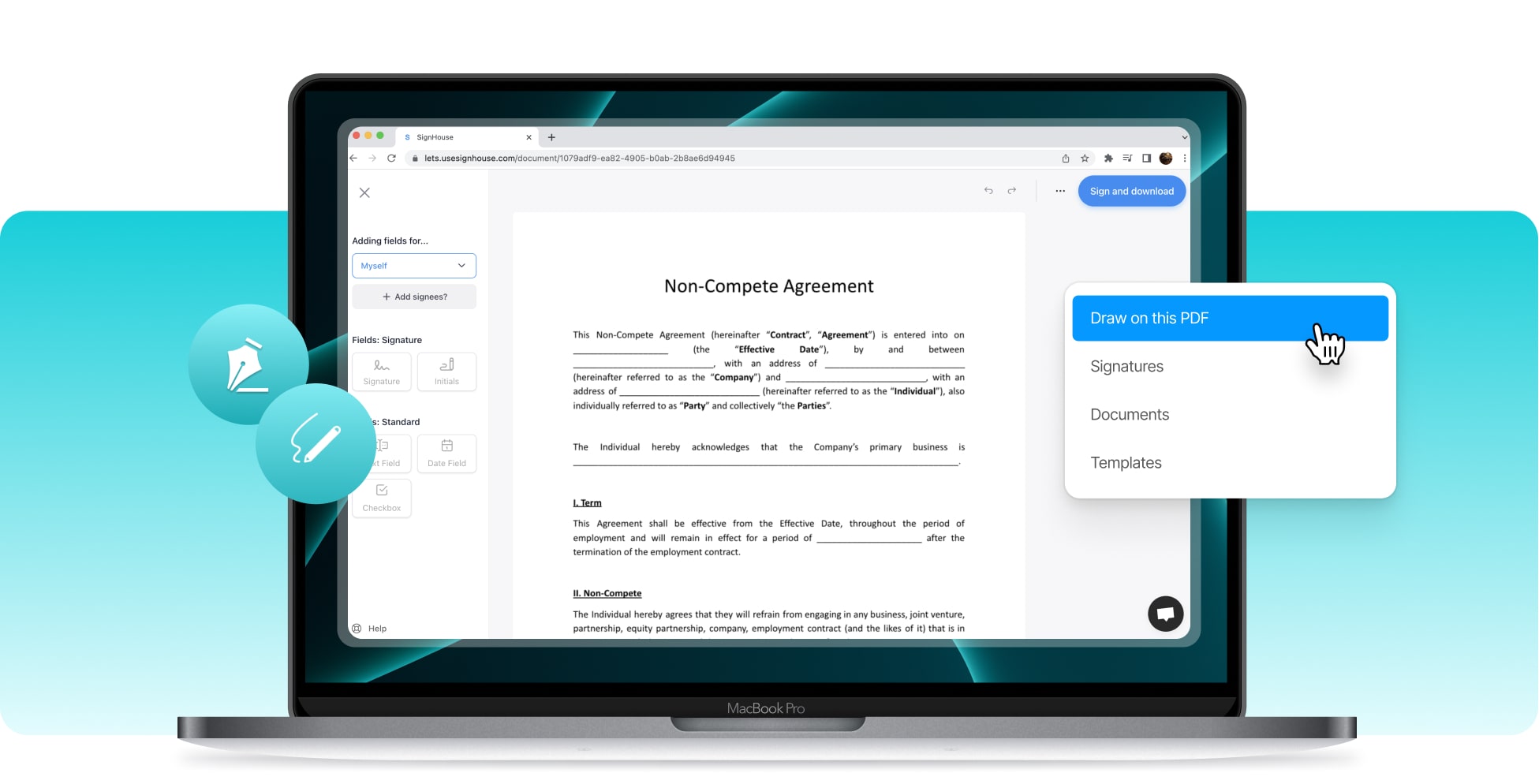









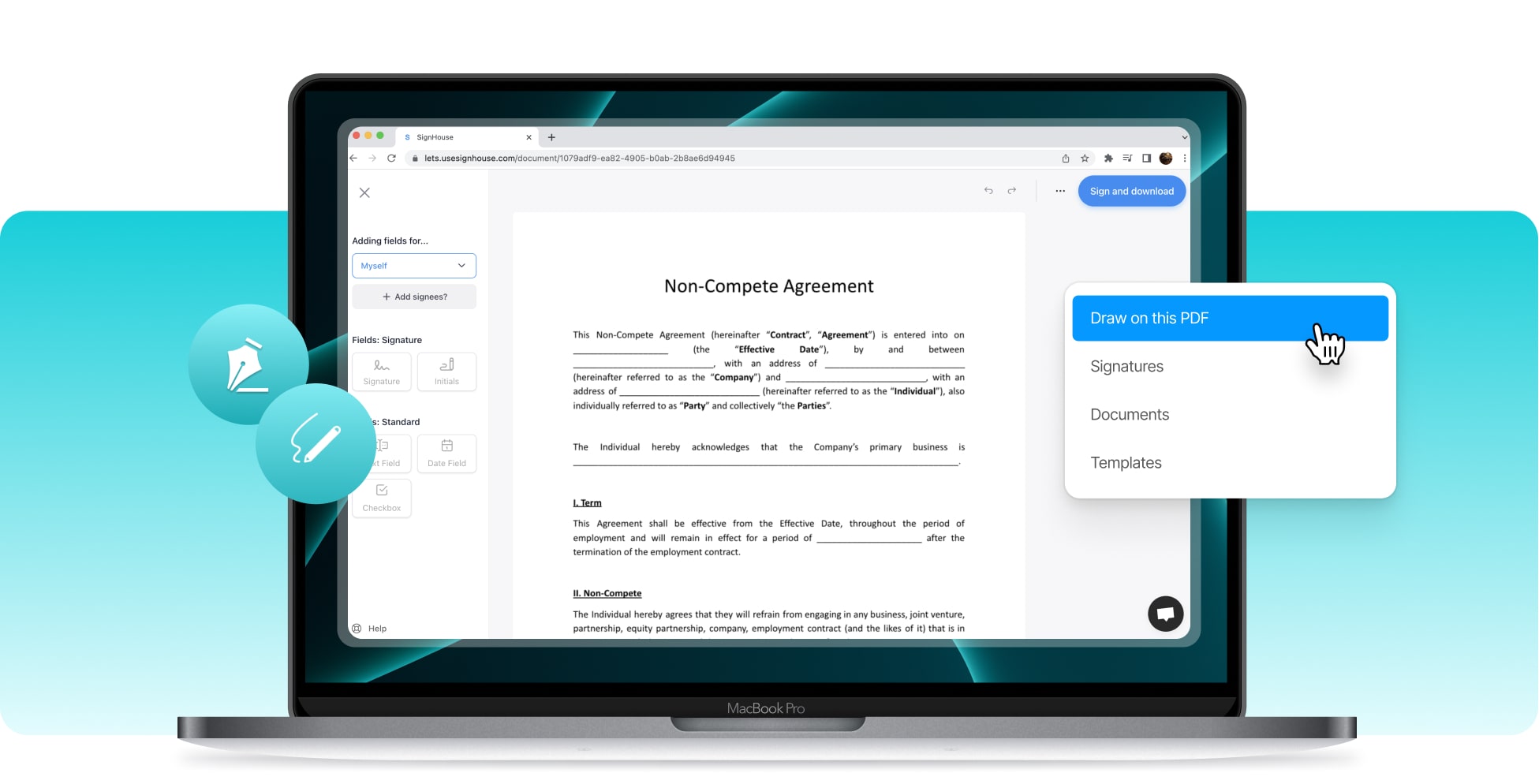









You can draw on a PDF file for free by uploading your document and selecting a brush from the left side’s menu. Then, scribble on the PDF and apply changes when you’re finished drawing to proceed downloading the file.
Upload the document to our PDF editor. Then, select your brush’s size and colour to begin drawing. Once you’re done drawing on the PDF document, wait only a few seconds for our system to apply the changes, and then you can download the drawn PDF. Let’s recap all of these steps in a simple way:

Drag & Drop the document that you want to draw on top of.

Select your brush and start drawing on the PDF document.
Finished drawing on the file? Apply changes and download it in a few seconds.
Never pay for tools like Adobe to draw on a PDF online. This should be done quickly and for free, and our software helps you do exactly that. Simply upload your PDF, select your drawing tool and start making changes. When you're done, you can download the PDF in just one click. We work very efficiently, and we help you mark and highlight PDF documents as quickly as possible. Moreover, you can use SignHouse to draw your signature aside from drawing on the PDf!

At SignHouse, you can edit a PDF in all sorts of ways: add text, scribbles, form fields, checkboxes, and many other fields. We're not going to limit you to anything when using SignHouse to draw on a PDF.
No need to pay anything to draw on a PDF. Everybody should have the access to draw on a PDF online without having to pay for an expensive monthly subscription. That's why we're helping you for free.
Feel free to draw anything on a PDF. When you're done, it'll take just a couple of seconds for our system to add the changes to the file. Then, download your PDF and further use it without wasting time.
SignHouse's PDF drawing tool works 100% online. You won't have to to fill your device's memory disk with another app. Open your browser, upload the PDF, draw on it and save it. That's just how easy it is!
There are a few different reasons to use SignHouse as your PDF drawing tool, but out of all, our product's accessibility is shining. That is because you can use the PDF drawing software on any of your devices - may that be your mobile or your desktop gadgets. We're always here to help you draw and sign your PDF files.
Whether you'd like to use your phone, tablet, laptop or your desktop computer to draw on a PDF, know that SignHouse will run on your device. Our software is made to work properly on all desktops and mobiles.
At SignHouse, all of your PDF documents and data remain private. We're not going to share them with anybody because we care about our privacy just as much as you care about yours.
Drawing on a PDF doesn't involve any coding or other complicated stuff. You just upload the file, select the brush and get going. It's really that easy to draw on a PDF at SignHouse! Accessibility at its finest.
Found yourself in trouble when drawing on a PDF? Get in touch with us by clicking the bubble in the bottom-right corner of this page. You'll then start a live conversation with one of our support agents.








