Add Watermark To PDF Online (Free)
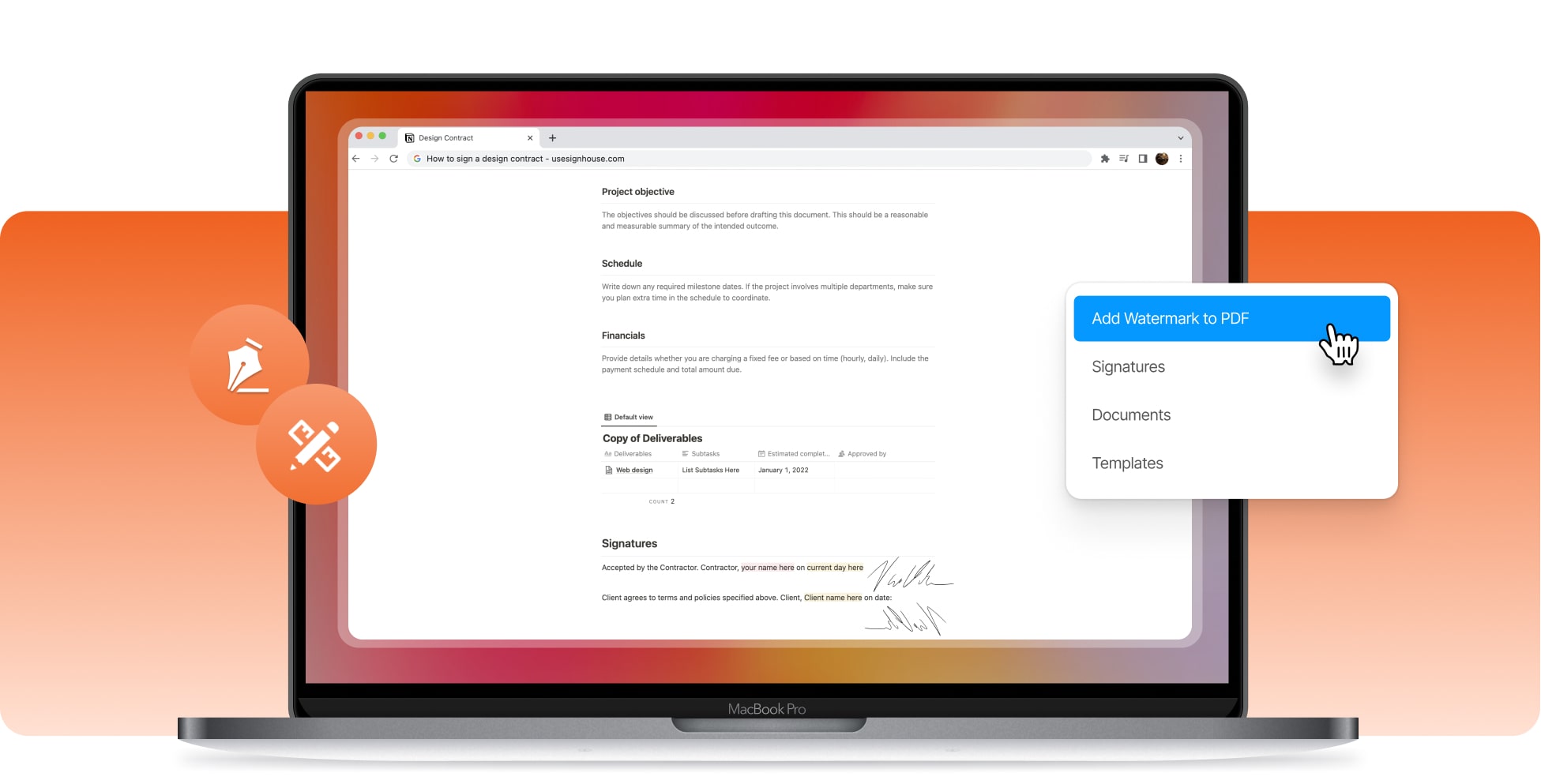









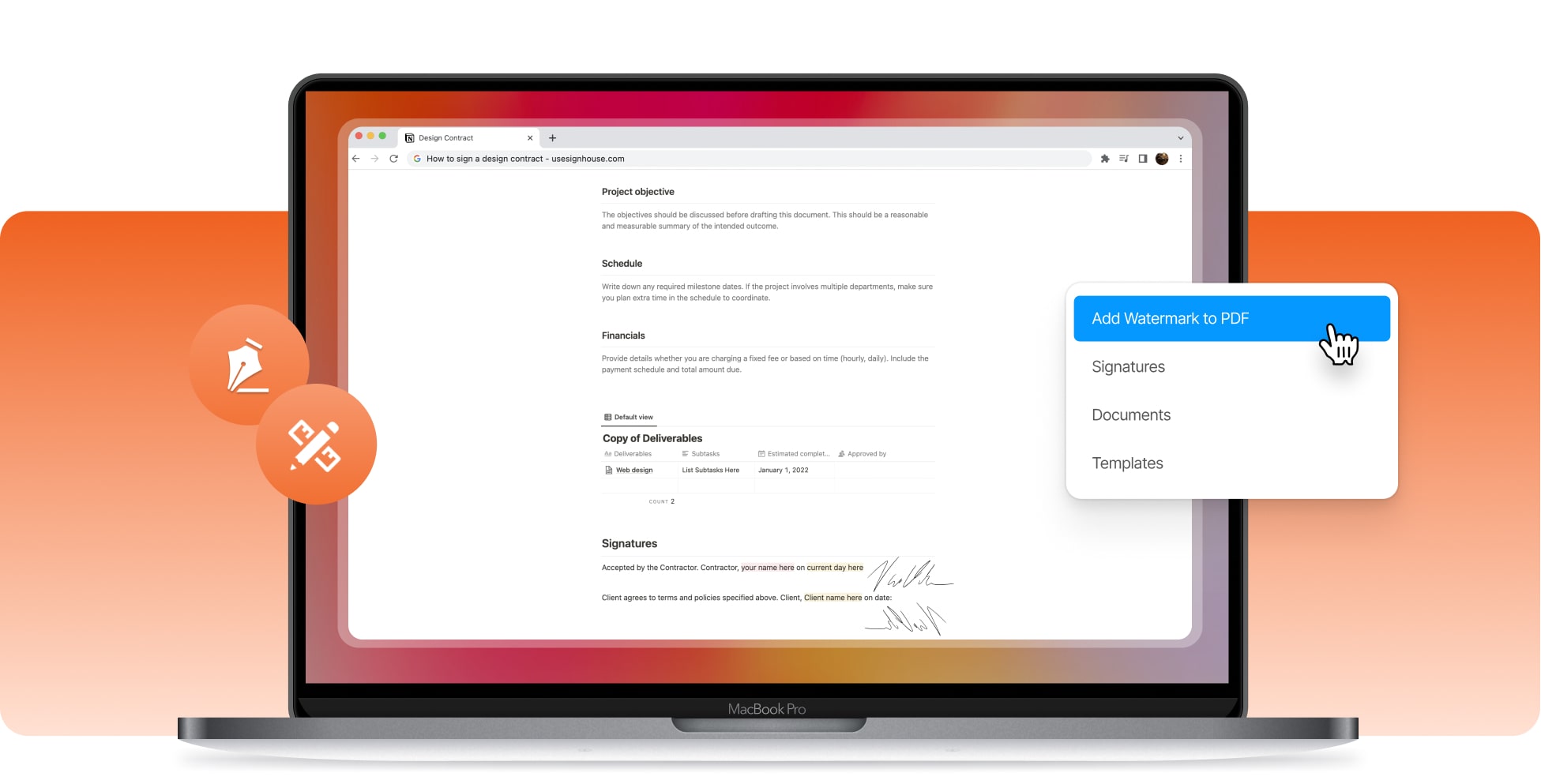









You can add a watermark to a PDF without Acrobat by uploading the document, designing your watermark, and then dragging and dropping it anywhere on the file. Save changes and download when finished.
Those are the three easy steps that you need to follow in order to add a text or image watermark to a PDF document. At SignHouse, you first need to let us know the document that you want to add a watermark to, then you need to select and customise the watermark, and lastly, you’re 100% free to save the new PDF document that holds your watermark.

Choose the document that you want to add a watermark to.

Select and customize your watermark. Then, drag & drop it on the PDF.
After adding your watermark, apply changes and save the new, watermarked PDF document.
You can watermark a PDF for free in three steps: Upload the document to SignHouse > Design your watermark > Add it and download the watermarked document.
If you have a PDF document and you want to let people know that it is yours, a watermark is your best friend. Watermarks are basically your stamp or fingerprint on the document - it's like giving credits. At SignHouse, we've developed the most efficient PDF watermark adder. With our software, you can add your stamp to a PDF in less than 10 seconds. Moreover, you can also customise your PDF's watermark for free: make it an image, a line of text, or whatever else you prefer.
-min.jpg)
Let people know that a PDF document is yours with the help of a watermark, and with SignHouse, feel free to make that watermark whatever you want it to be: a descriptive image, a line of text, or anything else.
Our PDF watermarking software is 100% free, without any gimmicks. We're here to help you put your own watermark on a PDF document against no charge. Everyone has free access to this tool. Forever!
Our PDF watermarking software is works in browsers. That means that you don't have to spent your time on downloading an app that you're going to use for 10 seconds every time you need to watermark a PDF.
As previously mentioned, SignHouse works in your web browser, but that's just one piece of the puzzle. The PDF watermarking tool takes 10 seconds to do the job, and we're always trying to help you save time.
There are two really good reasons to use SignHouse as your PDF watermarking software. First of all, it's really good that you don't have to pay anything in order to stamp your fingerprint on the PDF. Then, the second best reason is that you can use SignHouse on any platform - may that be a desktop or a mobile device. Though, there are many other reasons!
We're more than happy to say that you can use the PDF watermark adder on any platform of yours. Use your phone, tablet, or any computer to watermark your PDF documents with SignHouse. At any time!
Let's make this clear right now: we're never going to look at your documents ors watermarks, and we're also never going to send them to other individuals or corporations. Your data is 100% yours and only yours.
Everything is quick here, and you don't need to be a computer expert just to add a watermark to a PDF file. Your only job here is to upload the PDF, select your watermark and attach it to the document.
Need any assistance with our PDF watermark adder? We're on the line for you! Click the bubble in the bottom-right corner of this page if you want to get in touch with our live support team.








