Add Text To PDF (Free)
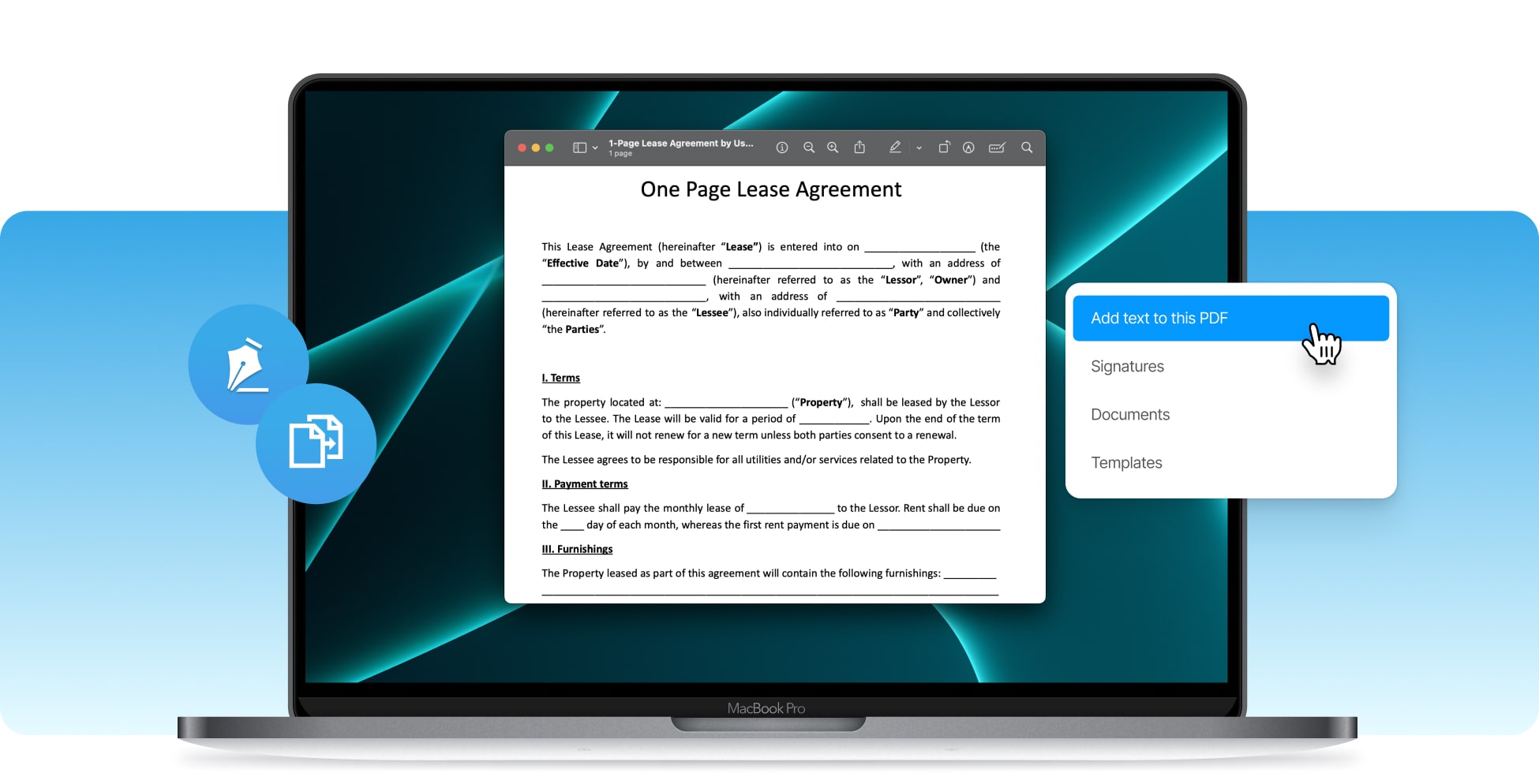









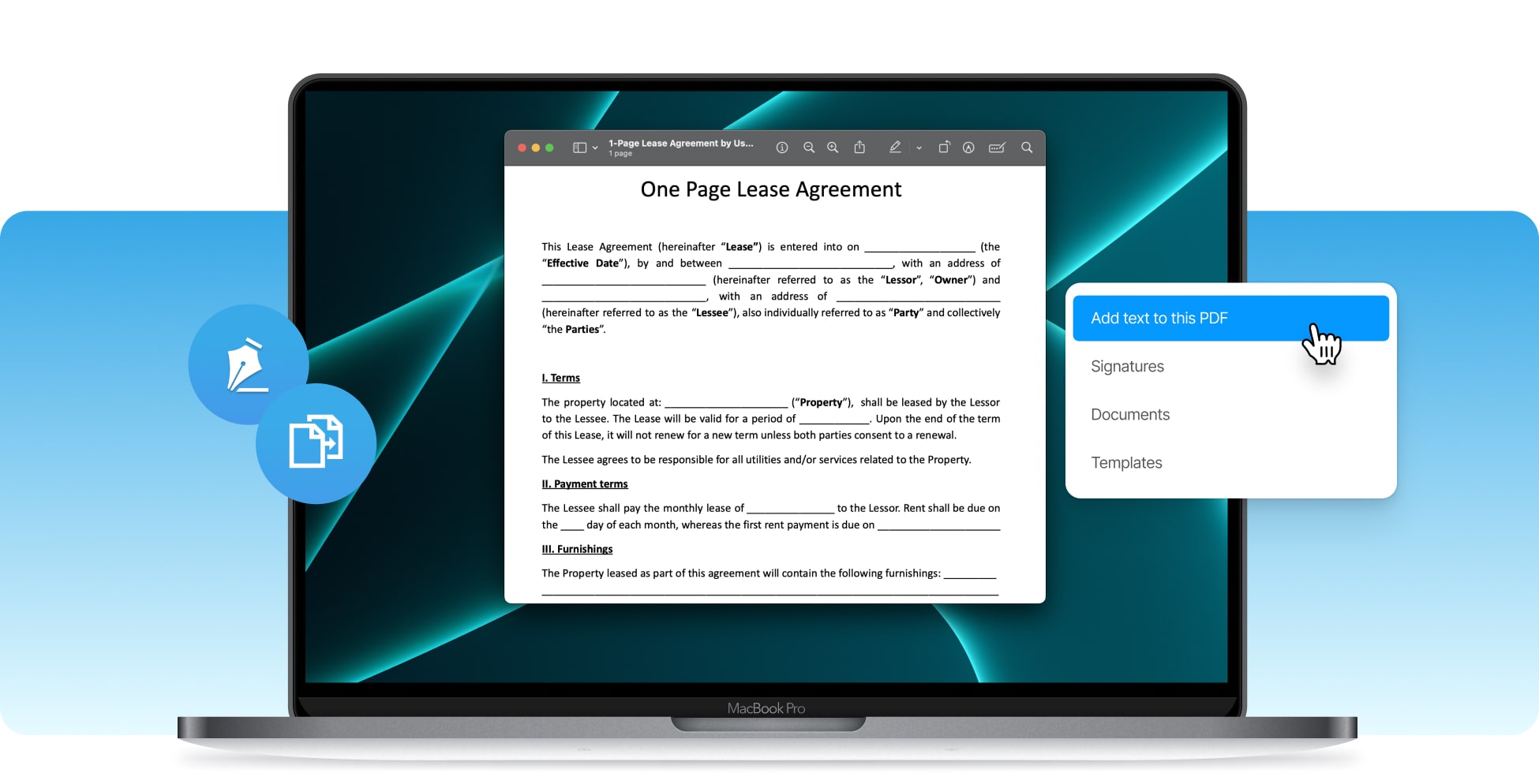









You can add text to a PDF without Acrobat by uploading the document to SignHouse and selecting the text field from the left side. Fill in the text fields, apply changes, and download your edited document.
Add text to a PDF in three easy steps: upload your PDF in our system, then select the text tool from the left side’s menu and click anywhere to add your text block. Type the characters that you want to be seen on your PDF document, and then proceed to apply the changes and download the edited document.

Select the PDF document that you want to write on.

Select the text tool from the left side's menu and click anywhere to type on the PDF.
Done writing on the PDF? Click 'Apply Changes' and download your edited file.
Fill a PDF's form fields by adding text to the file for free. No need to pay for any expensive tool or for Adobe Acrobat. At SignHouse, you can add text to a PDF for free. Simply upload your file, select the text tool and click anywhere you want the text to be on the PDF. If you don't put it in the right place, no need to worry — you can move the text after adding it to the PDF. Type on your PDF files in just a few clicks!

At SignHouse, you can edit a PDF by adding as many text fields as you need. We're not going to limit you to any daily usage for how many times you can write on a PDF. You get to choose how many fields to add!
One of the greatest upsides of SignHouse's PDF text adder is that you don't have to pay anything at all. Just upload your file and get going! Everybody must have free access to a tool that offers such a basic need.
Everything is made in a couple of seconds here. You won't have to wait for any slow software to add text to a PDF. We're not going to slow you down, but actually try and help speed things up.
Besides, you don't even have to install an app. Our tool lets you add text to PDF documents only using your browser. No need to fill your device's memory with any more apps. Let's save some of that space!
The #1 reason to use SignHouse as the software to add text to PDF is that it is very accessible. Besides being 100% free, it's also very convenient that you can write on PDF files using any of your mobile and desktop devices. The only condition is to have internet connection, and then you can type on any PDF.
Wherever you are in the world, know that you simply need internet connection to add tex to a PDF. Once connected, you can use your phone, tablet, laptop, or desktop computer to add text to a PDF.
All of your documents are secure at SignHouse. We're never going to share them with anyone, because we know how much you care about data (since we also care about ours). Everything is safe here.
Computer expert or not, know that it is easy to add text to a PDF document if you do it with us. The whole job of adding text to PDF implies a few clicks and typing. It's really that easy to do it!
Need any help with this tool? Simply click the bubble in the bottom-right corner of this website, and you'll then be connected to one of our live support agents. We're always happy to answer your questions.








