Add signature to CV (Resume)
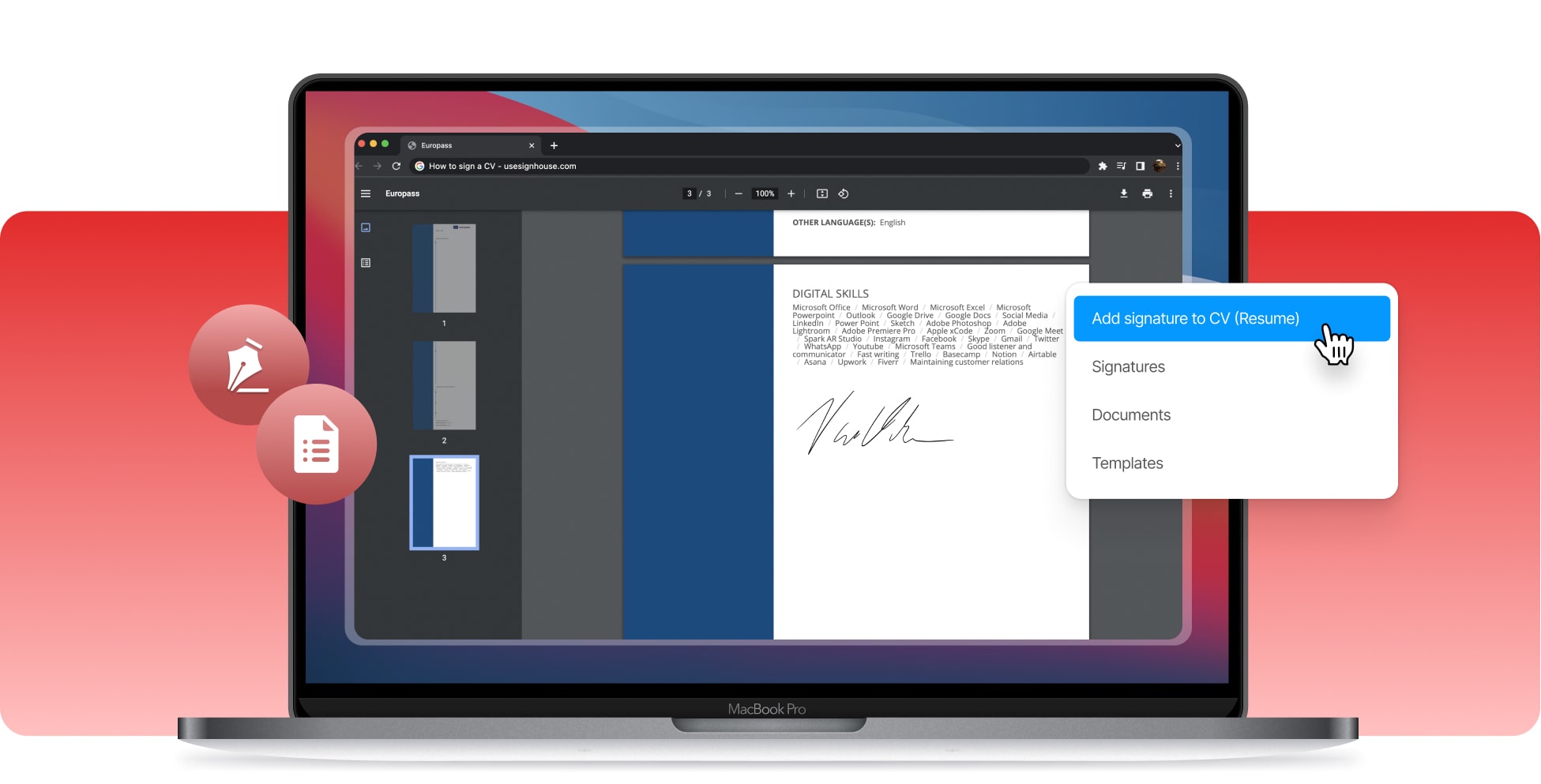









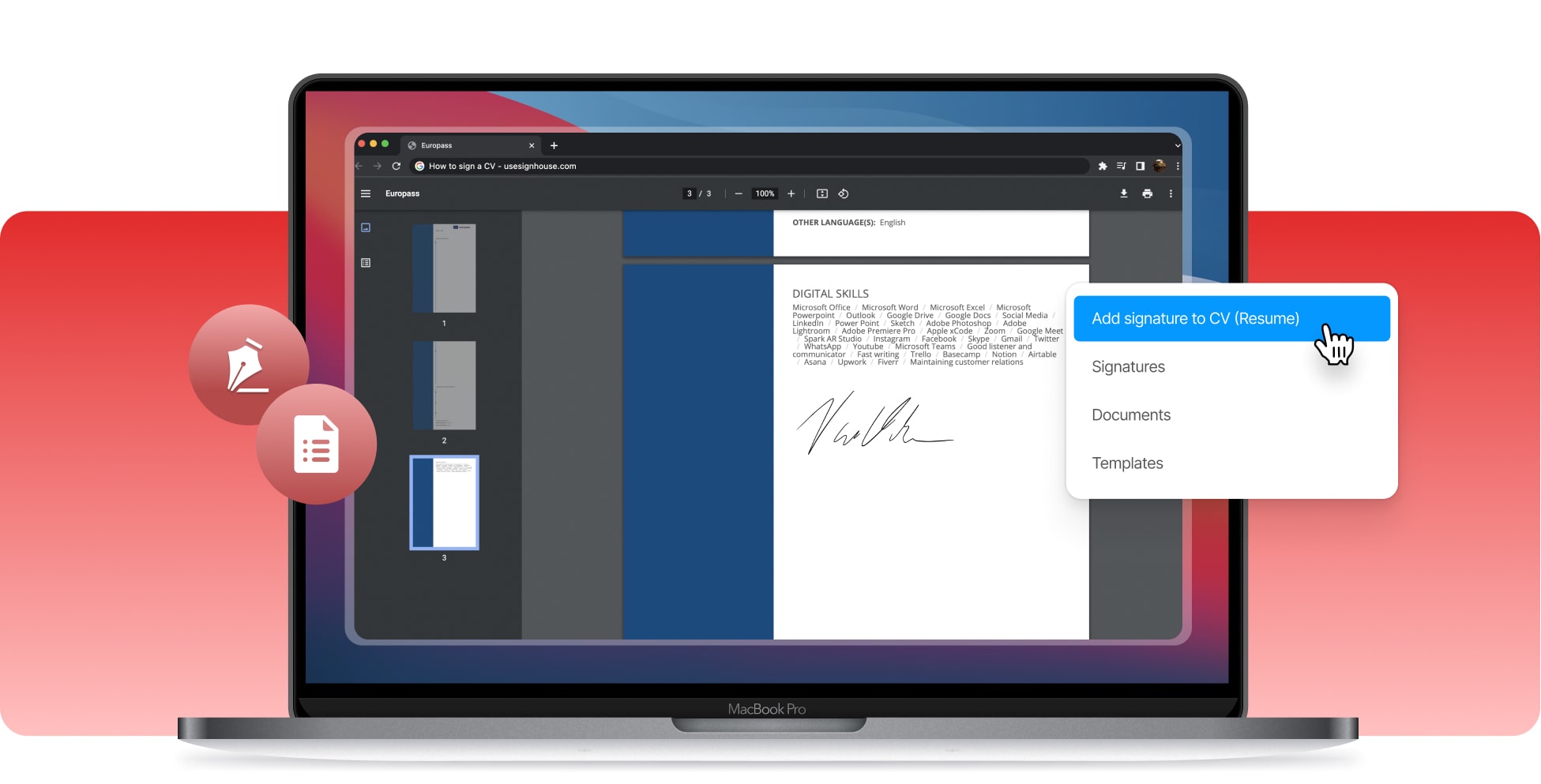









To electronically sign your Resume (CV), you first have to create an online signature using a software such as SignHouse. Once you’ve made your electronic signature, you need to upload your signature and add it anywhere within the document of your resume — most commonly at the bottom of the document. The process is really easy, it all takes just a couple of seconds, and it’s absolutely free with SignHouse.

First of all, you need to select and upload the CV that you're going to electronically sign.

Now you have to choose the electronic signature that will be added to your CV.
Simply drag and drop your signature anywhere within the resume. That's it!
Creating an electronic signature and then adding it to your resume (and other online documents) is a free process which doesn't require a degree or any hard knowledge about computers. eSigning is designed for everybody, and the process of adding your electronic signature to online documents such as your CV is lightning fast: upload your resume, select the eSignature, and then drag it anywhere within the file.

Whether you want to electronically sign your resume on a mobile or on a desktop device, SignHouse has your back. We've optimised our product so that it can be used on all sorts of devices. eSign anywhere!
Electronically signing your CV (resume) is a time saver. Instead of printing the PDF of your CV, signing it, and then scanning it again on your device is way slower than bringing your handwritten signature into the computer, right next to your resume. eSigning is going to save you some important hours of work.
Adding your handwritten signature to a CV/Resume is not a big deal. Whether you know your way around computers or not, we guarantee that you're going to easily learn how to add your signature in the CV.
Your CV is truly one of the most important documents that you can have online, and so is your signature. To make sure that you and your files are safe, we've made sure to never send them away without your will. Your online signature and eDocuments are kept securely. Read more about privacy here.
Adding your online signature to your resume gives it a little more of your personal touch - it makes your resume look more serious, and SignHouse is here to help you strengthen the resume. The best part about our software is the pricing. We're offering a pretty generous free plan which helps you save a lot of time by generating a digital signature.
You can sign a resume using a handwritten signature, and there are multiple ways to do so: uploading a picture of the signature, drawing it with a pen or a mouse, or using text with handwritten font that looks similar to your writing. See for yourself!
Your experience with adding an electronic signature to a resume is going to be smooth, and we guarantee that you will not experience any sort of bugs or errors. We've tried our best to make SignHouse a time-saving tool that will help you electronically sign resumes without generating any headaches.
You're currently documenting yourself about how to digitally sign a CV. Though, SignHouse is more than just a CV eSigner. We're helping you add your online signature over many other types of documents. To name a few: PDF files, images, and more.
Our live support team is here to help you clear any concerns related to electronically signing your resume with SignHouse. Simply click the bubble in the bottom-right corner of any page on our website, and you'll be connected with one of our live support agents that's happy to help you.








