Add signature to agreement
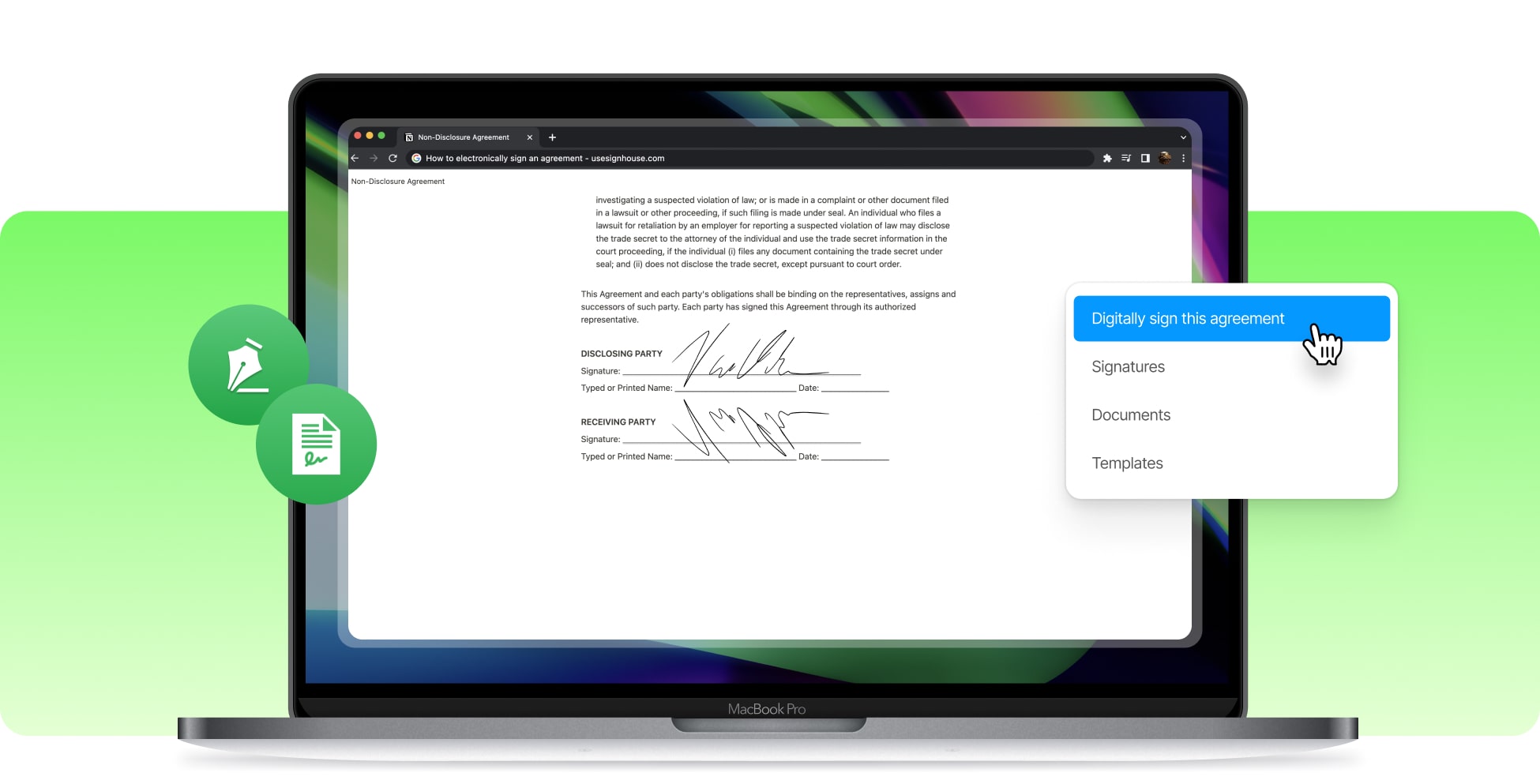









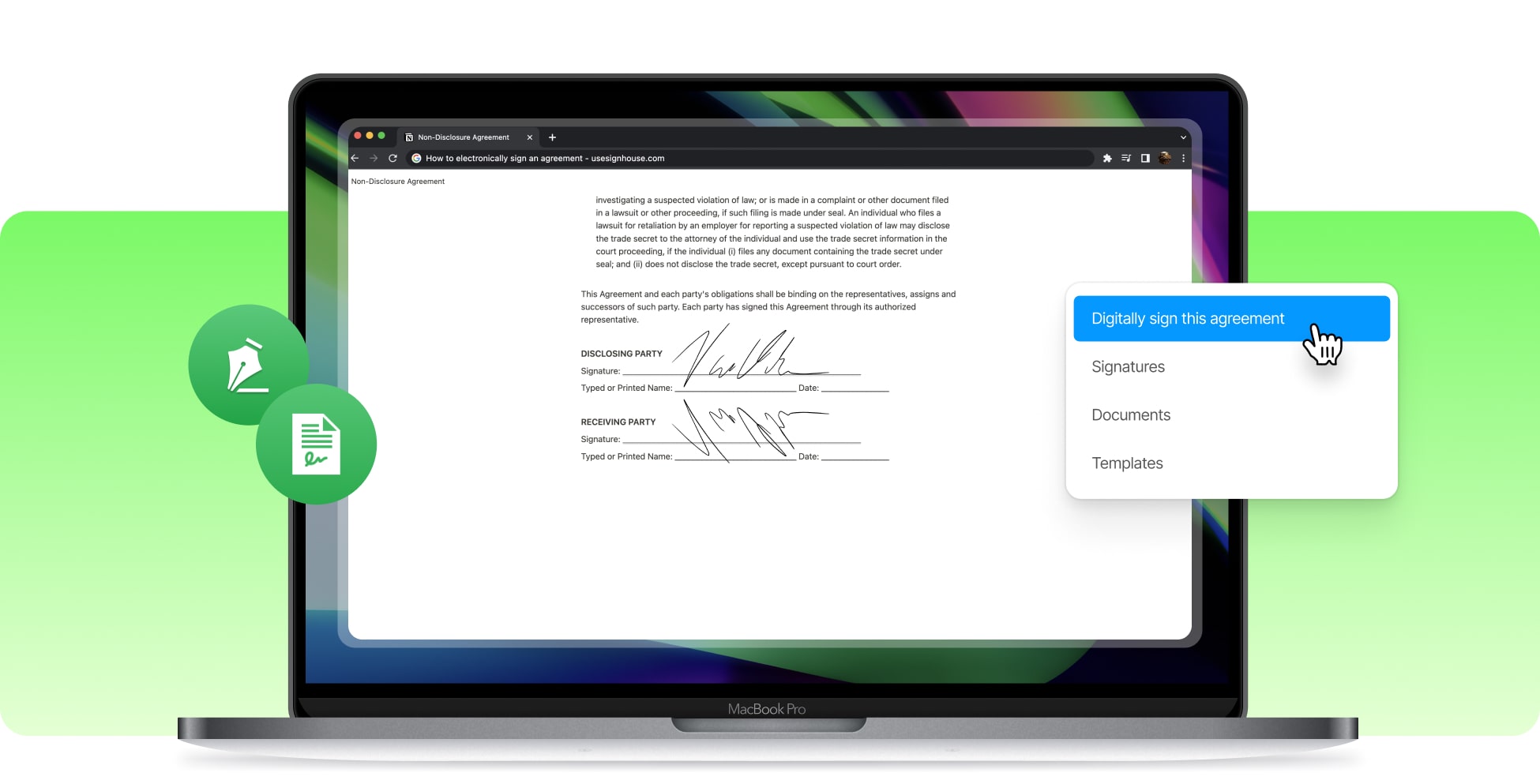









The short way to answer: you have to use a third-party eSignature maker such as SignHouse in order to create your electronic signature. Once you’ve made your virtual signature, you need to choose the document that you want to sign, and simply attach your signature anywhere within the agreement. You can also send the document to other signees so they could add their own signatures to the agreement as well.

Pick the document that you want. It can be of any type!

You can sign the agreement yourself, or you can also have other signees.
Now, drag and drop your signature on the agreement. Then, send it further to other people so they can sign.
With a tool like SignHouse, you can electronically sign online agreements and save the hours of work that you once used to waste on printing papers just to sign and scan them again. An electronic signature maker like our tool can be a benefit to your workflow and to the Earth as well (no more unnecessary printing). Besides, the process of digitally signing is really simple for everybody - upload your agreement, choose the signature, add it. Quick, isn't it?

Regardless of the device that you're using, as long as you're connected to the internet and you can open the agreement, we guarantee that you'll be able to also electronically sign the agreement. eSign anywhere!
Whether it's just you or other people as well, you should know that there's no limit of how many people can eSign agreements with SignHouse. We'll help you add all the signatures that you need on the agreement.
Whether you know your way around computers or not, we guarantee that you're going to find no difficulties in the process of electronically signing agreements. The eSign software is designed so that anyone can do it.
When electronically signing online agreements with us, we totally understand that you will upload a lot of important documents. That's why they're never going away without your will. Read further on privacy.
At the end of the day, agreements can't be closed without signatures. So, if you're dealing with an online agreement, you're also going to need an online signature. Out of all the reasons to pick us, we believe that three of them are the most important ones: accessibility, time-saving, and the accessible pricing plans with the generous free trial.
You can turn your all-time handwritten signature into a digital signature without any difficulties. Hence, there are many ways to do it: uploading a picture of the signature, drawing, or using text that makes it look like it's your handwriting. All of the options work just fine.
Electronically signing agreements with SignHouse is going to be a smooth experience. We guarantee that once you start signing with us, you'll get no headache from a non-working product. We've optimised the eSign software so that it could be used on any device, at any time. The idea behind eSigning is to save time.
While you're currently reading about how to eSign an online agreement, we need to tell you that SignHouse is more than that. We can help you electronically sign other various types of documents, such as PDF files or online contracts. The eSign process stays the same!
If you're ever unsure on how to use SignHouse and how to digitally sign an online agreement, simply contact us via live chat. To do so, click the bubble in the bottom-right corner of any page on our website, and you'll be connected with a live support agent that's happy to help answer your question.








