eSignature software for Government
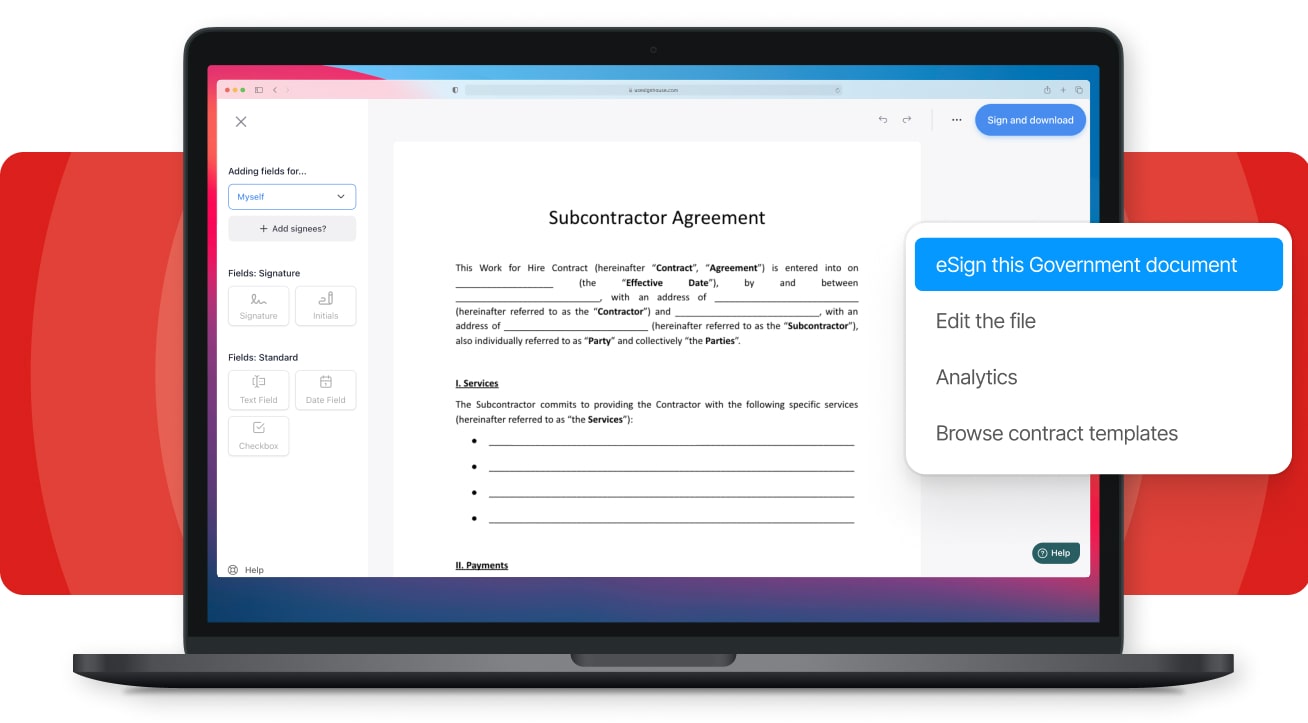









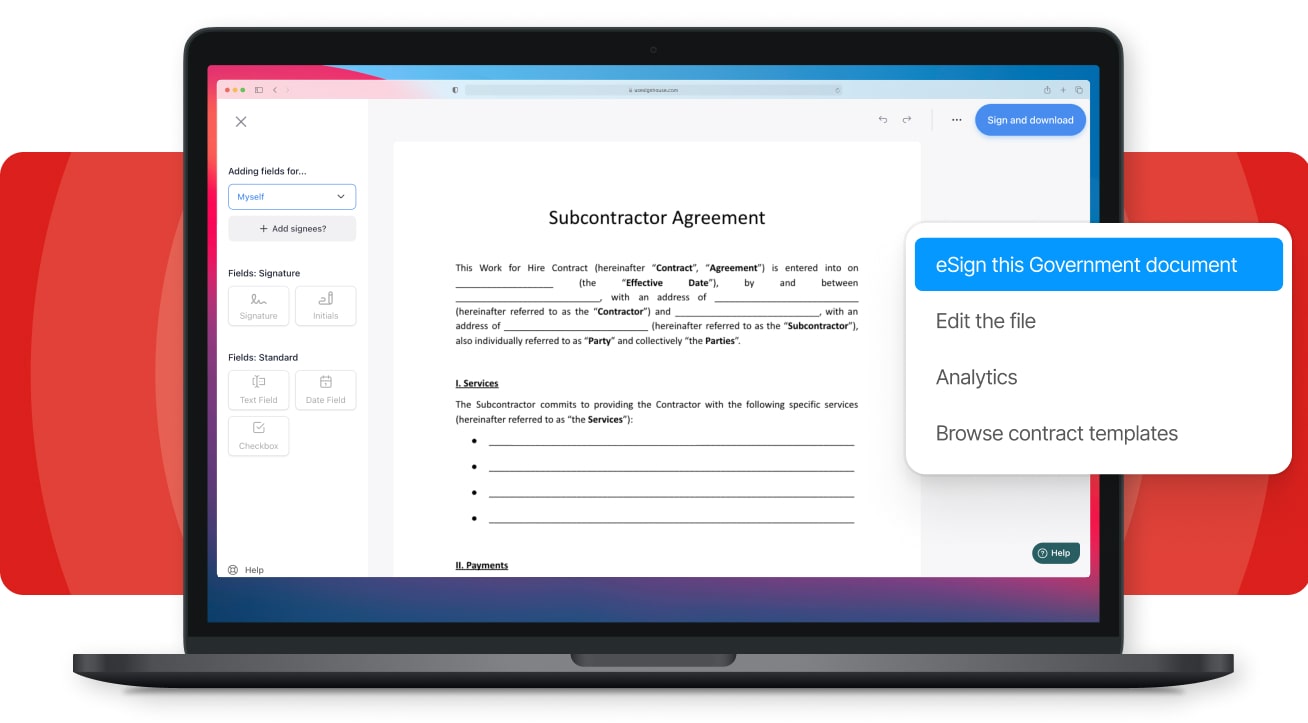









Drag & Drop any document in our eSignature maker. The first step in this process is to identify the file that you want to electronically sign.
From the left side's menu, select any fields that you want to add to your document. Drag and drop them from the menu, and send the file when ready.
Once the document's ready and sent to your users, we'll teach them how to electronically sign and fill the fields — we'll be there to show them everything.
With our electronic signature maker, you can create, edit, and electronically sign documents wherever you are. No need to be in the office to get work done when you use SignHouse.
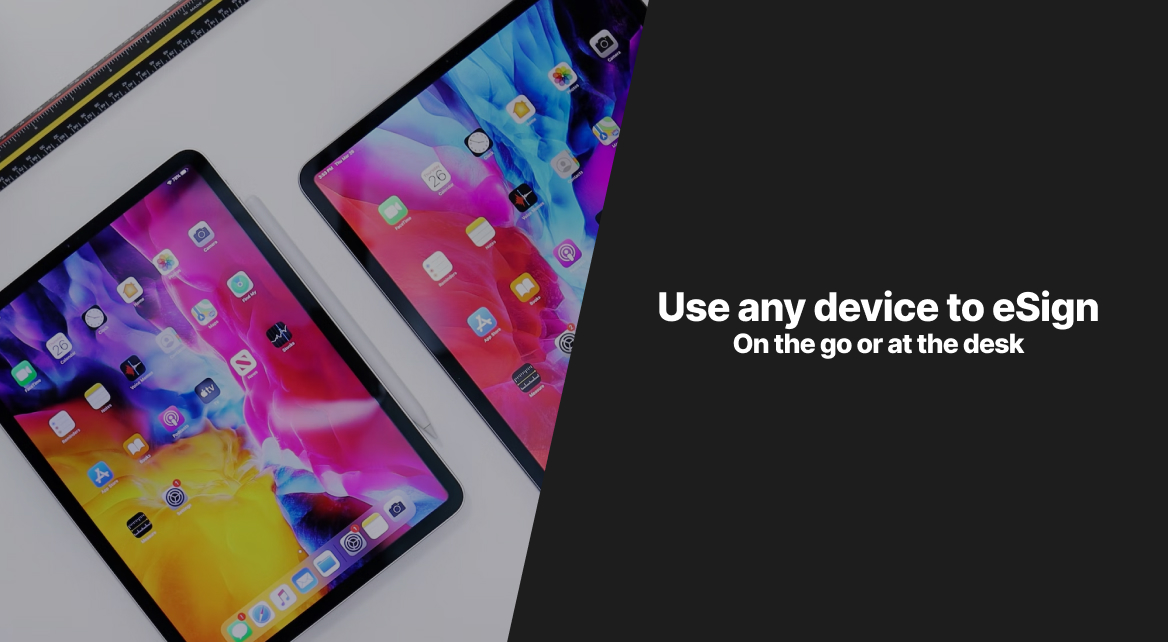
Send documents for signing online or collect physical signatures on your documents with our software. With SignHouse you can get documents signed both online and in-person.

Besides all of your documents and eSignatures being 100% private, there's so much you can do alone with SignHouse: blur sensitive data, password-protect documents, and so on.

All of the eSignatures created with SignHouse are 100% legally binding by default. You won't have to pay anything more to make your electronic signature legally binding or to get a digital certificate. In fact, the same goes for our online documents too — they are all binding.
SignHouse is designed to help companies and individuals working with government forms. With SignHouse, you can gather electronic signatures from multiple signers at the same time. Besides, all of our documents have analytics and you can check when somebody has received, opened, and eSigned a file. You can also set a reminder for when everybody eSigned.
If you choose to join SignHouse, you won't have to pay any monthly fees to softwares like DocuSign or other eSign makers. At SignHouse, you can select our lifetime deal offer and pay only once to use the software forever, whenever you need it. Think of it as a long-term investment in your work.
We know how some features might seem like a lot coming your way, or simply confusing. That's why we've developed our support system so you can have all of your questions answered. Learn how to use SignHouse's eSignature software for Government by talking to one of our support team. Our chat system can be accessed in just a single click!