How To Split PDF By Text (Free)
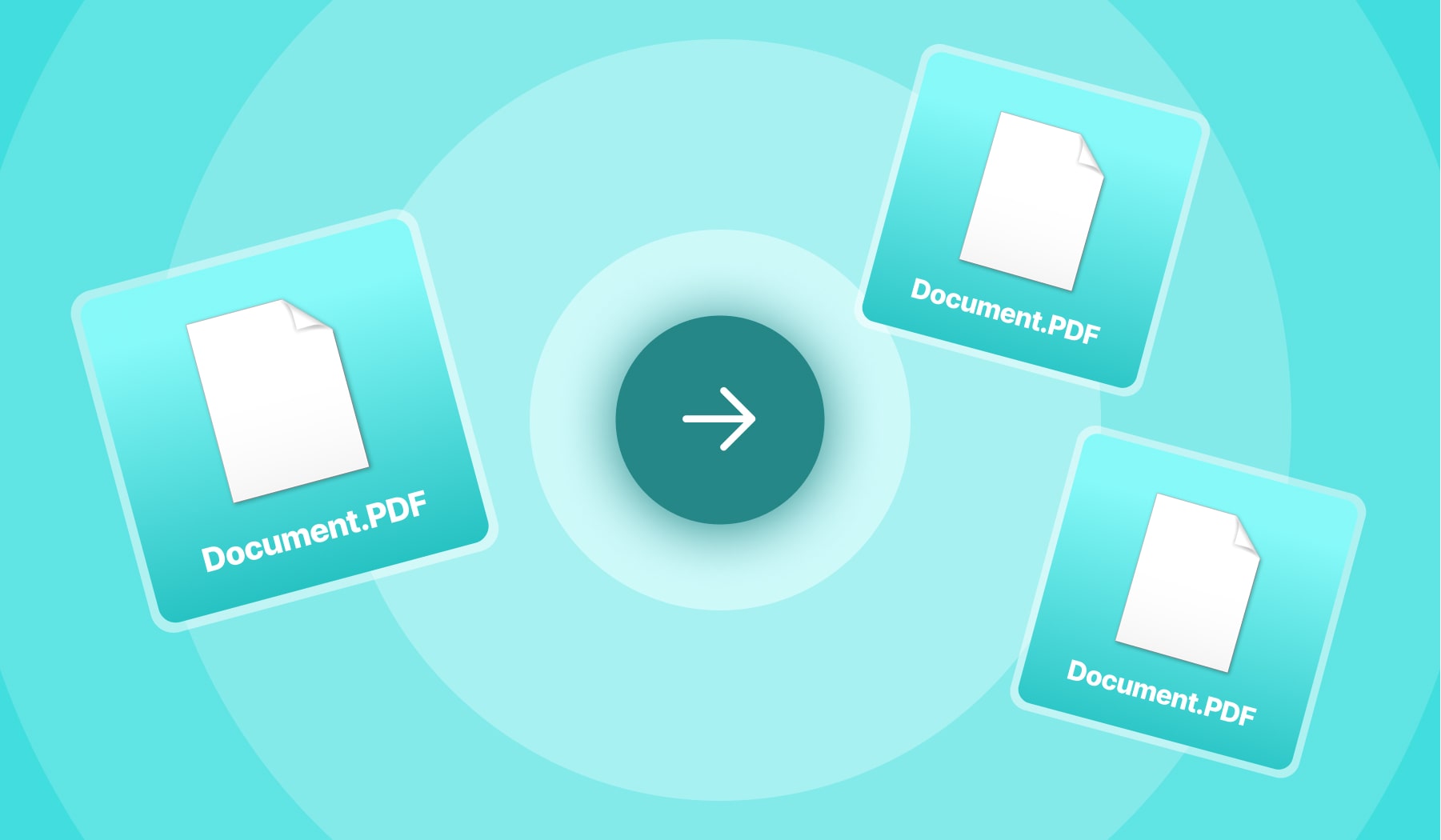
You might be here because…
- You have a PDF document with a lot of pages;
- And you want split the PDF by text;
- Save multiple smaller documents.
May that be the reason or any other particular reason to split a PDF by text, we’re here to help you achieve that.
At SignHouse, we’re helping you learn how to split a PDF by size on this very page, and we’re also helping you do that quickly. It takes just 10 seconds to do it!
How to split a PDF by text
Simply upload your document to our PDF splitter and select the option to split it by text. Select the pages, wait 10 seconds and apply changes. That’s it!
That can be a lot of information at once, and so, let’s look at it step by step.
- Upload a PDF in the box above
- Select “I want multiple PDF files at the end”
- Select “Extract pages in separate files”
- Choose the option to split your PDF by text
- Click the blue button “Apply changes”
.jpg)
.jpg)
Wait a few seconds ⏲️.
Then, feel free to download the PDF split by text. Our system will let you know when everything is done.
What happens to my PDF?
If you want to split a PDF by text, nothing else besides that happens. In fact, our system simply extracts from the main file in however many files you select to.
Here’s what happens when you split a PDF:
- The file before the splitting gets deleted a few hours after uploaded, as we care about your privacy;
- The new files are available in your dashboard, where you get to re-edit them, share, private-share, or delete.
You get to choose what happens to your PDFs. At SignHouse, you have 100% control of your documents.
FAQs
Can you split a PDF without Adobe?
Absolutely!
If you scroll up on the page where we explain with step-by-step instructions how to split a PDF, you will be able to split a PDF without using Adobe.
On that very page, you can:
- Drag-and-drop the files into the upload box
- Choose where and how you want to split the PDF
- Click “Apply changes” → Download the file!
It takes a few seconds and only a few clicks.
Adobe, on the other hand, requires a download plus a few minutes.








