(2024) How You Can Make A PDF For Free
We've tested all the other PDF makers, and this is the easiest way so far. Let's create a free PDF only using Google Docs!
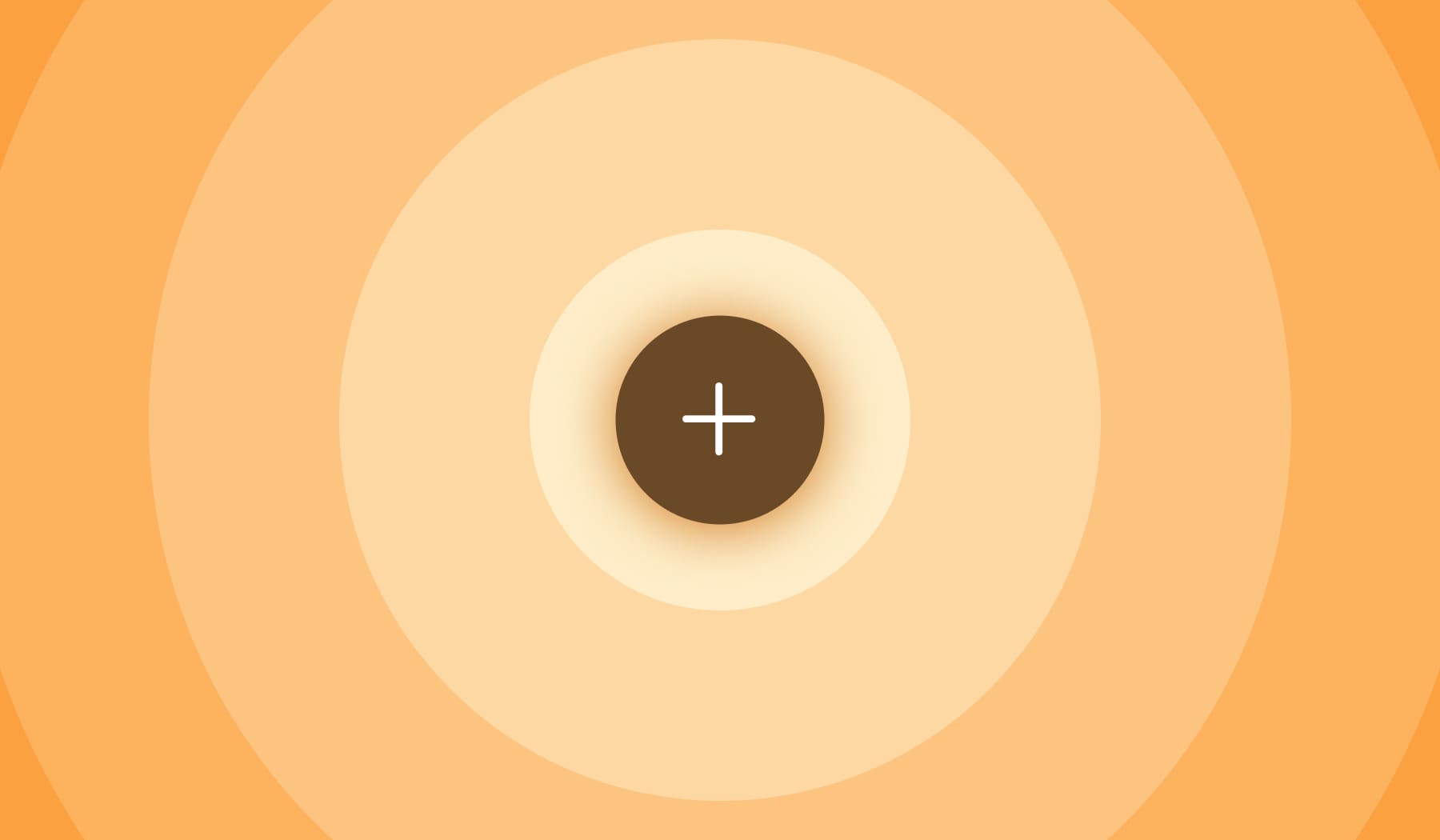
Last updated on:
December 29, 2023
Want more insights like these for FREE?
You’re probably here because:
- You want to make a PDF document;
- But you’re note sure how that works.
If that’s true, then you’ll see for yourself in a bit that making a PDF isn’t that hard.
Our method is based on using Google Docs (or Microsoft Word), which is probably a tool that you might’ve used before. Let’s get at it!
How to make a PDF for free
- Open a file in Google Docs (or Word);
- Select File, then Download;
- Click PDF Document (.pdf).
You can make a PDF by opening any document in Google Docs. The only thing is that you need to download it as PDF.

Quickly make a PDF by creating a new document in Google Docs (or Word), type your information, and then export it as a PDF.
Click “Save” in the top-left corner and select the “PDF” format.
Is there a way to convert a file to PDF?
Yes, there is! There are many free online PDF conversion tools that can create a PDF document for you in almost no time.
You can use our PDF converter to turn any file into a PDF for free.
Want more of this, for free?
Hey! 👋 Over here, at SignHouse, we're producing more of what you just read.
Get our very quick email updates that we send to 1,000s of people. 100%-off invitations to access paid products for $0, value-packed emails + more








