How To Make A PDF In 2024 (Free)
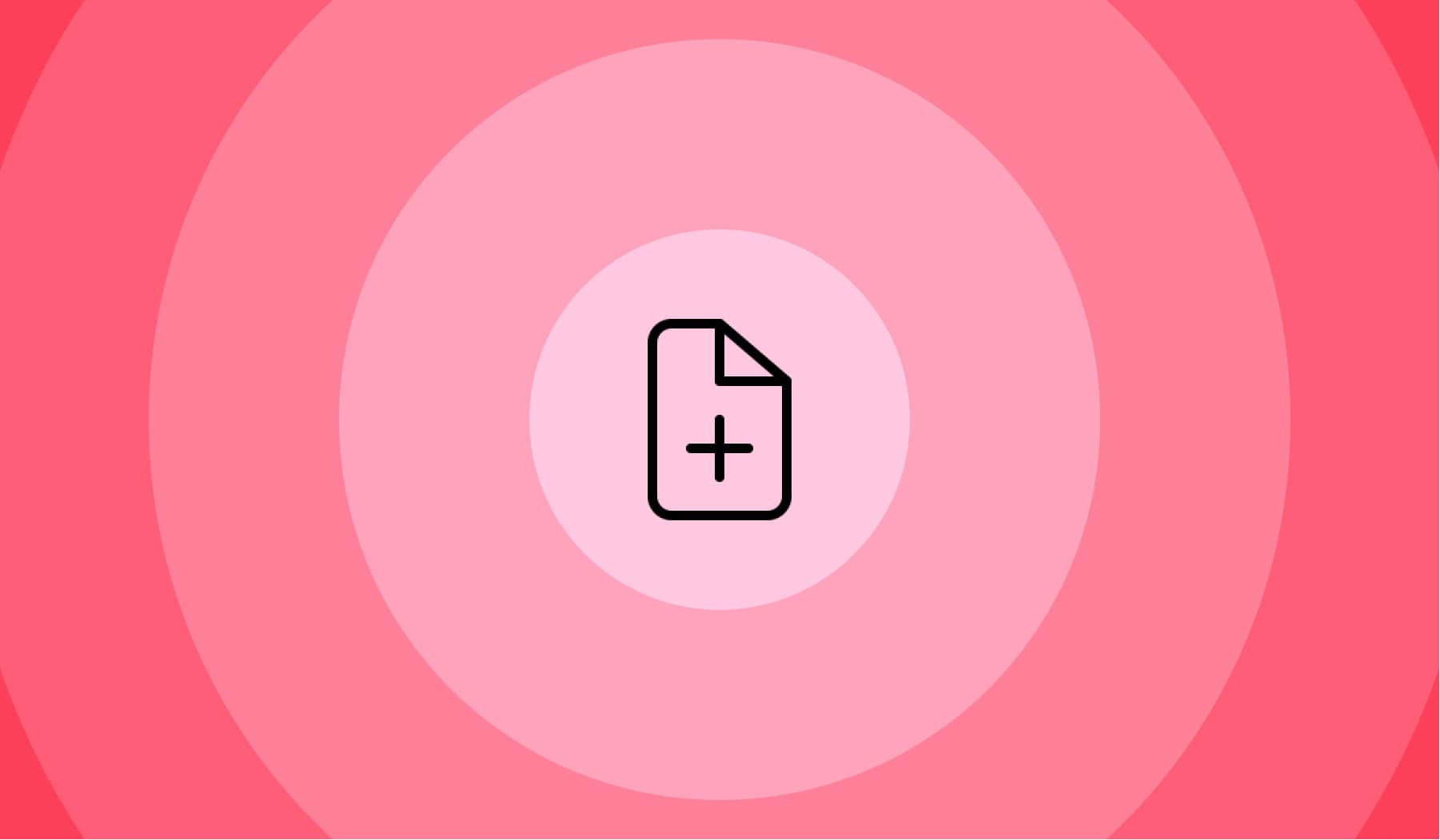
Upon testing every PDF maker available on the market, we’ve been able to create the ultimate software for your needs.
With our tool, you can turn any file into a PDF: it’s always going to be free, and it works with every file format. Besides, it doesn’t take longer than 10 seconds!
We’ll help you turn any file into a PDF document.
Can you make a PDF online?
Yes, you can make a PDF online by uploading an already-existing file to SignHouse and converting it to the PDF format. Essentially, you need to bring your own file and click one to make it a PDF with our online software.
You can also make a PDF online using an contract or agreement template of ours, as they’re all free and they allow you to make a PDF from scratch.
How to make a PDF document (for free)
- Scroll to our PDF converter below.
- Upload any document.
- Click the button to convert it to PDF.
- Wait ~10 seconds.
- Download your new PDF document.
A PDF document must be made from an already-existing file. The whole process is basically converting the file to the PDF format.

That’s the easiest way to make a PDF document online! With SignHouse, you can also turn that document back to its original format.
Any format is supported at SignHouse. Visit library of PDF tools to see guidance on how to convert a PDF to and from the most popular file formats.
Make PDF document on your phone
Use your phone to create a PDF document: Upload any file in our converter, choose the PDF format on the list, wait 10 seconds, and then you can save the new PDF.
You can make a PDF file on your phone the same way it works for computers. Our software is designed to run just as smooth on mobile as it does on desktop.
Our online PDF maker works on any device: iOS, Android, Windows, Mac, any.
Does Google have a free PDF maker?
No, Google doesn’t have a PDF maker. Though, there is a getaway – you can use Google Drive to open a file and save it as a PDF.
You can always use our PDF maker to create a PDF file:
- Upload your file;
- Select ‘PDF’ and wait 10 seconds;
- Download your new PDF document.
You can also use your phone to make a PDF document with SignHouse.








