All Types of Signatures: The Definitive Guide (2024)
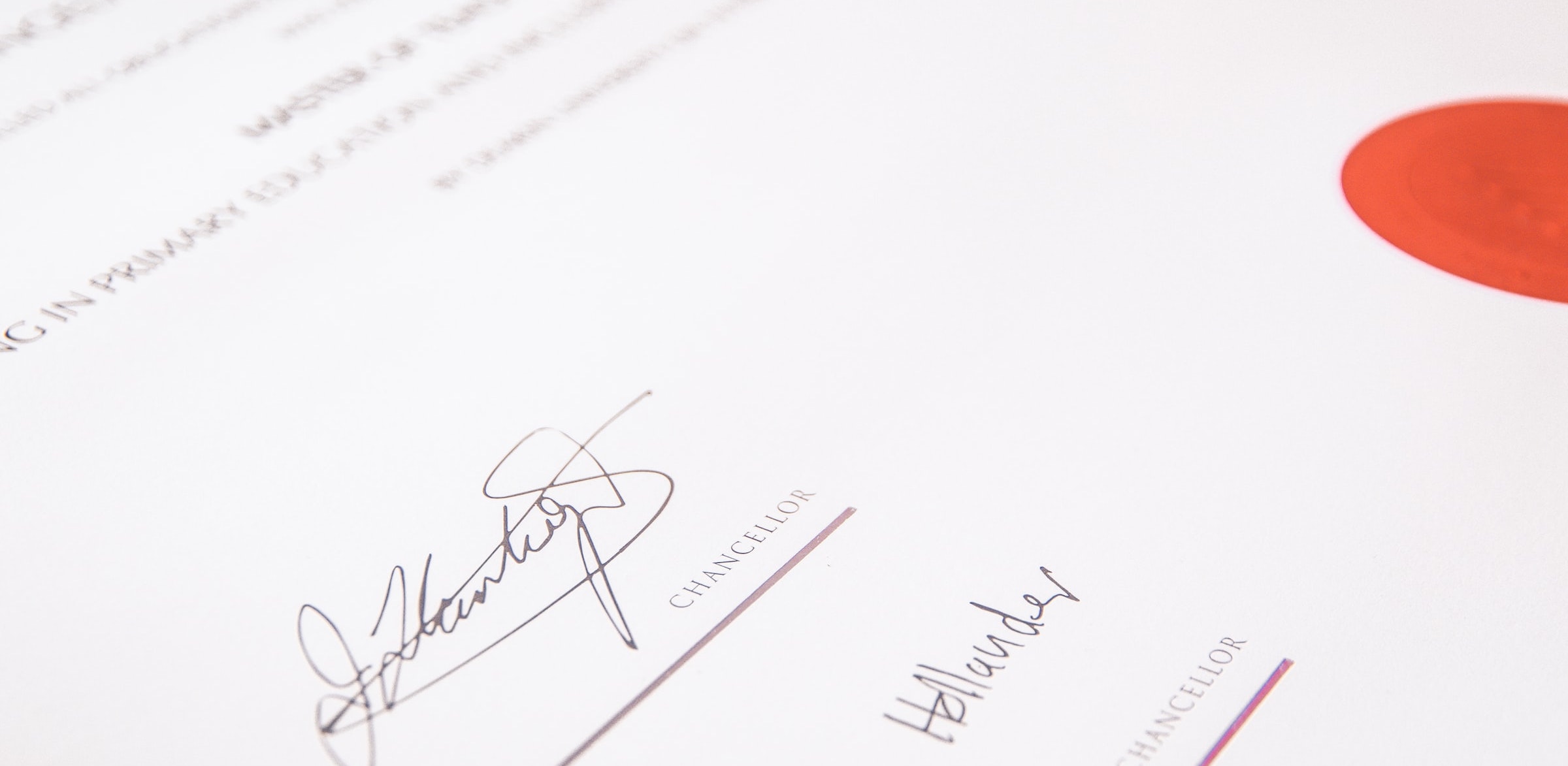
People have been using signatures to validate important documents and forms for a long time. It’s such a reliable way to sign off on things that have been around for centuries, and there’s no sign that it will fade out any time soon.
- Although physical (or “wet”) signatures are still in use today, there are many other ways to authenticate your documents
- For example, with the advent of the internet, people and businesses are now using eSignature and digital signatures.
This article studies every type of signature out there.
What is a Signature?
A signature is defined as a symbol or phrase that’s unique to the person doing the signing.
So, once it’s written down into a document, it verifies the identity of the signer.
The symbol or phrase in this case can be anything, so long that it’s unique to the signer. It can be a stylized “X” symbol, or their own name and nickname.
- By law, a signature is defined as:
- “(b) A signature may be made … (ii) by the use of any name, including a trade or assumed name, or by a word, mark, or symbol executed or adopted by a person with present intention to authenticate a writing.”
Different Types of Signature
Types of signatures include: wet, digital, electronic, and digitized signatures, each used for different authentication needs.
1. Symbols and Marks
Symbols and marks signatures are non-traditional forms of signing documents where a person uses a unique symbol or mark instead of writing their name.
- This is the earliest kind of signature, dating back to 3,000 BC.
- Clay tablets from ancient Egypt have been found with the markings of scribes, which denote the identity of the writers.
- In the Middle Ages, kings and royals signed important documents with wax seals stamped with their crests. They do the stamping with an engraved ring called a signet ring.
Today: Special seals and symbols are still accepted as signatures.
- You can sign a document with an “X” if you want, although it’s usually not recommended.
- Anyone can draw an “X” and claim they’re you.
The way to avoid this is to draw it so that people can tie it back to you.
In other words: Draw it so that when someone looks at the “X”, they would immediately know that it’s you who signed the papers instead of anyone else.
2. Wet Signature
A wet signature is a physical autograph written with ink on paper, used to authenticate documents.
When you physically sign a document or paper with your marking or symbol, that’s considered a “wet” signature.
- It is the most popular kind of signature around, and virtually every jurisdiction around the world supports and prefers its use.
- A wet signature is typically a cursive version of the signer’s name.
It can also include physical symbols and marks written or stamped onto the document.
Closely related – How to create a Cursive Signature.
3. Electronic Signature
An electronic signature (eSignature) is a legally binding way to indicate consent or approval on digital documents using electronic symbols.
The wonder of the internet and modern computing gave rise to electronic signatures (eSignatures).
- Instead of having to print out your document, sign it, then mail or scan it to the other party…
- You can let a program do all of the authenticating work for you in literal seconds.
When you sign a document electronically, you can draw your signature (marking, symbol) into a program. Then, it will append that image into the document of your choice.
As an example: Many credit card terminals prompt you to sign with a stylus onto its screen when you make a purchase. That’s an eSignature!
Online, services like SignHouse can help you make an online signature and attach it to your documents in seconds.

But while electronic signatures are convenient and fast, they are quite inflexible:
- Many countries in the world still don’t accept or prefer the use of eSignature.
- As a result, read up on the laws of your country (or the countries of the people you work with) before you decide to use an eSignature.
There’s another problem with eSignature, though: An eSignature is simply an image of your signature placed onto the document, so it is not secure.
That’s where digital signature comes in.
4. Digital Signature
A digital signature is a secure and encrypted signature used to verify the authenticity and integrity of digital documents and transactions.
A digital signature is similar to an eSignature — the only difference is that it is significantly more secure.
When you sign a document with a digital signature, other than an image of your marking or symbol, the program will also attach other “invisible” data to the document.
At SignHouse, whenever you sign something, the following data will be attached:
- The IP of the device you’ve used for the signature
- The date of the signature (e.g., 1st of June 2024)
- The time of the signature (e.g., 10:08:43 AM)
- The approximate location, if available
The signature will also be encrypted with a unique key using PKI (Public Key Infrastructure) encryption:
- This PKI will differ with every signature and every signing.
- So, digitally, only you have that digital signature and no one else, which will help greatly with reducing fraud.
However, despite being far more secure: The legality of digital signature is the same as eSignature…
Some countries wholeheartedly embrace it, and some don’t.
5. Clickwrap Signature
A clickwrap signature is a type of electronic agreement where users agree to terms and conditions by clicking a button or checking a box on a digital platform.
A clickwrap signature is most often seen on online commerce websites. And then, here’s how most of them work:
- You must check many clickwrap signatures when registering for an account with any company or online service.
- Or, when you install a program, you’ll most likely be prompted to press a button that says you agreed to their End-User License Agreement (EULA).
Those are all clickwrap signatures!
Clickwrap signatures — because they’re all done online and through computers — are also considered a type of electronic signature.
Overview: Key Differences
So, to recap, here is a table that can show you the similarities and differences of all five signature types above.

Sign Documents, with ease
With the convenience of electronic signatures and how work is increasingly digitized these days, one can say that wet signatures have become outdated. While widely accepted, they’re slow and inefficient.
If you want to experience the future of document signing, give SignHouse a shot! We offer all users a free trial to test out the water. During the trial, you will have access to all of our premium tools to securely sign all of your documents.
Check out SignHouse here!
FAQs
Can a signature be typed?
Your signature 100% works and is 100% legal if it's typed, if you're using an electronic signature software!
Why? It's validity is given by other factors:
- As per the eSignature (2000) and UETA (2000) Acts passed by the US Government, alongside other requirements (explained in-depth by us here), one of them is this: “Attribution. The signature has to be uniquely identified to the signee and only linked to them”
- Using an electronic signature software such as SignHouse automatically handles that, as such apps easily attribute signatures with identifiable details (e.g. account information, location, IP, etc)
- Another requirement for a digital signature to be valid: “Retention. The documents must be stored for future reference, available to be viewed, reviewed, edited, etc. by both parties”
- SignHouse takes care of this aspect as well.
Therefore, typing your signature makes it valid, due to the aspects that an eSignature software handles for you.
Can a signature be your initials?
Yes, it absolutely could be! Why: your electronic signature is not defined by how it looks. It could even be a glyph.
Your signature's validity is given by other aspects, as explained in this article of ours:
- As per the eSignature (2000) and UETA (2000) Acts passed by the US Government, alongside other requirements (explained in-depth by us here), one of them is this: “Attribution. The signature has to be uniquely identified to the signee and only linked to them”
- Using an electronic signature software such as SignHouse automatically handles that, as such apps easily attribute signatures with identifiable details (e.g. account information, location, IP, etc)
- Another requirement for a digital signature to be valid: “Retention. The documents must be stored for future reference, available to be viewed, reviewed, edited, etc. by both parties”
- SignHouse takes care of this aspect as well.
So yes, your signature can be your initials!
Can you draw a signature in Word?
Absolutely, that's possible.
In Microsoft Word you're able to hand-draw your signature and then even place it on a document.
Check out Section 1 of our guide here (with pictures and step-by-step instructions!).
How do I digitize a handwritten signature?
Digitizing a handwritten signature means taking it from a "wet ink" signature to a digital one.
To digitize your handwritten signature in 5 easy steps:
- Put down your best signature paper.
- Open up our app: SignHouse.
- Configure a document that will be sent for signatures. NOTE: Make sure you add yourself as a signee!
- Upload the picture to use it as a signature.
- Use the controls and settings in there to customize your signature.
And voila! You've officially digitized a handwritten signature.
What is a scanned signature?
If you don’t have a stylus pen on hand, scanning your signature might be a better choice. To create a scanned digital signature, you must sign a piece of paper and scan it to create a digital version. You can then use the image as your e-signature.
It can be a bit tricky to get a clean scan of your signature. That said, with proper lighting and the right signature scanner, it’s easier than ever to get a clear image of your signature.
A scanned signature is a signature that has been created, physically, on paper, and is now being transferred to a digital one.
To create one, you'll need to put a signature down on a piece of paper and scan it in order to digitize it. Check out our full guide here to see the top ways to scan a signature.
Note that using a scanned signature on documents does not make it legally binding! You'll need to use an app such as SignHouse (or its alternatives) to be able to create secure, legal documents.








