How To Compress PDF File Size For Email (Free, 2024)
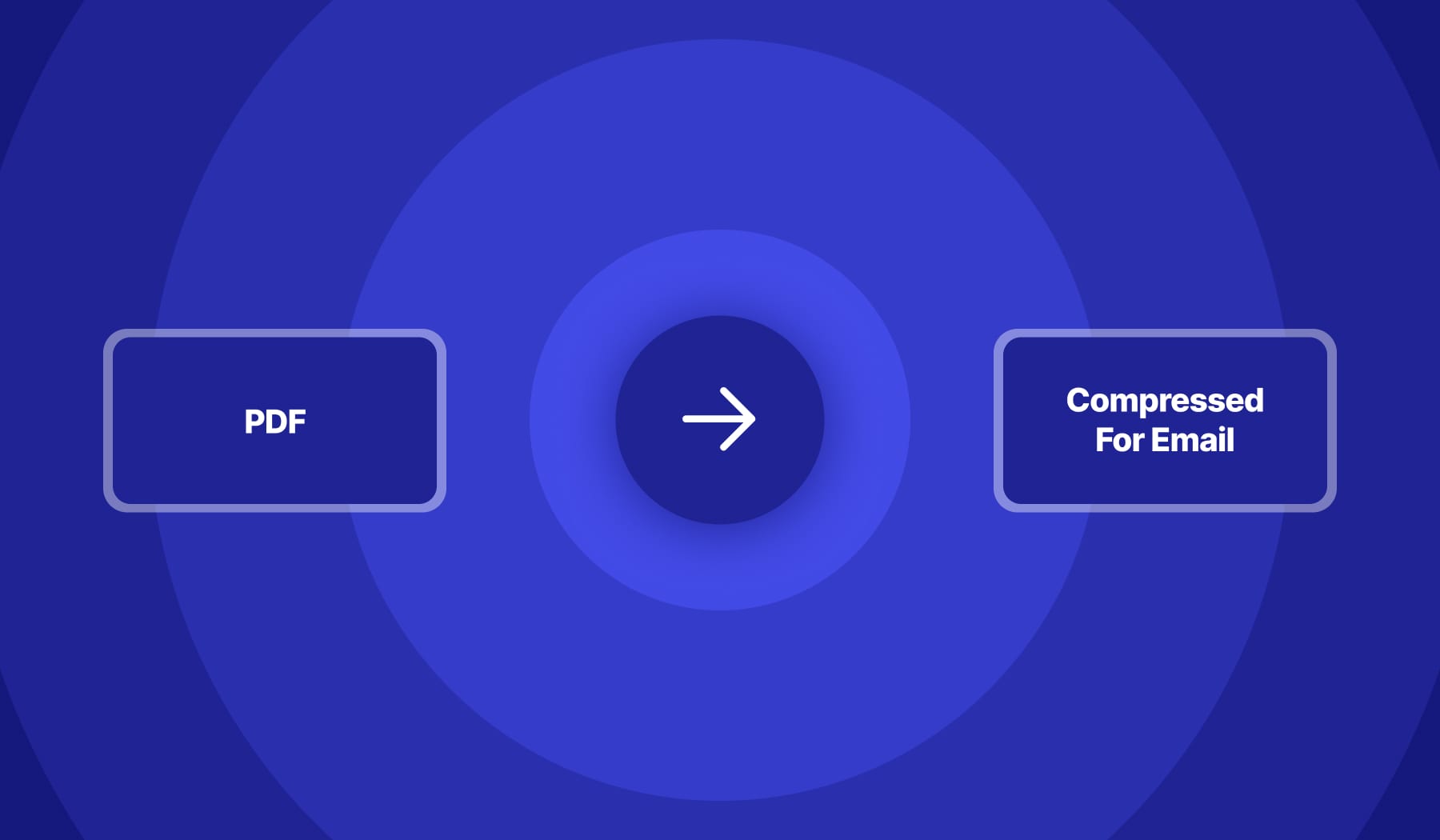
You’re probably on this page because you’ve bumped into an error saying that your document is too big for email. No more time to waste with large files.
In this article, we’re going to show you how to compress PDF files so you can easily send them via email.
Gmail and most other email providers limit you to a PDF file size of 20MB. To make sure that you’re safe, we’ll now teach you how to compress your PDF so to avoid the 20MB limit forever.
Without any further ado, let’s get at it!
How to compress a PDF for emailing (free)
- Upload your PDF document in the box below;
- Adjust or leave the compression settings as they are;
- Download the PDF that’s ready to be sent via email.
With our PDF compressor for email attachments, you get to choose how much to compress the PDF.
- Basic Compression: High image quality, but bigger document size;
- Recommended Compression: Good image quality & well file size;
- Extreme Compression: Low image quality, but very small size.
%20(1).jpg)
This is all it takes to resize a PDF so you can easily send it via email.
How do I reduce the MB size of a PDF?
To reduce the MB size of a PDF, you have to compress it:
- Upload the file to our compression tool;
- Click once to reduce the size;
- Wait 10 seconds & Download the PDF.
PDFs that have a reduced MB size are easier to be sent via email.
Can I send a very large file via email?
Yes, you can send very large files via email. Though, any file above 20MB has to be compressed using a software like ours. Simply upload your file to our tool, wait 10 seconds for the system to do the work, and then you can save & send it via email.
Thank you for reading this guide! See other PDF tutorials in our blog library.
FAQs
Can I email a PDF over 25MB?
Not until you compress it - most email providers have a 20MB upload limit:
- Upload the PDF to SignHouse;
- Click to compress it & Wait 10 seconds;
- Download the file;
- Attach it to an email.
Compressing your PDF for emailing is 100% free with us.
How can I convert an email to PDF on Mac?
To save email messages as PDFs using your Mac:
- Open the "Mail" app & Select messages;
- Choose "File";
- Select "Export as PDF".
That's how you save emails as PDFs using your Mac.
How do I convert a PDF to less MB?
To convert a PDF document to less MB, do the following:
- Drag & Drop your PDF in our compressor;
- Convert to less MB in 1 click & Wait 10 seconds;
- Download the PDF;
Converting a PDF to less MB is advantageous because you can send the file easier via email.
How do you send a PDF in an email if it’s too big?
You have to compress the PDF if it is too big and you want to send it via email. We have a PDF compressor for emailing that is free to use (and very quick).
How to compress a PDF for emailing on Mac?
Using your Mac computer, go to our PDF compressor:
- Upload the file;
- Wait 10 seconds;
- Download and send it via email.
It's 100% free to compress a PDF for email with us. Oh, and it's also online! No need to download any app.
Why should I compress a PDF?
Because smaller PDF files are way easier to store and upload across different websites. They're also faster to send via email!








