Wet Signature on PDF: How To Add Yours (For Free!)
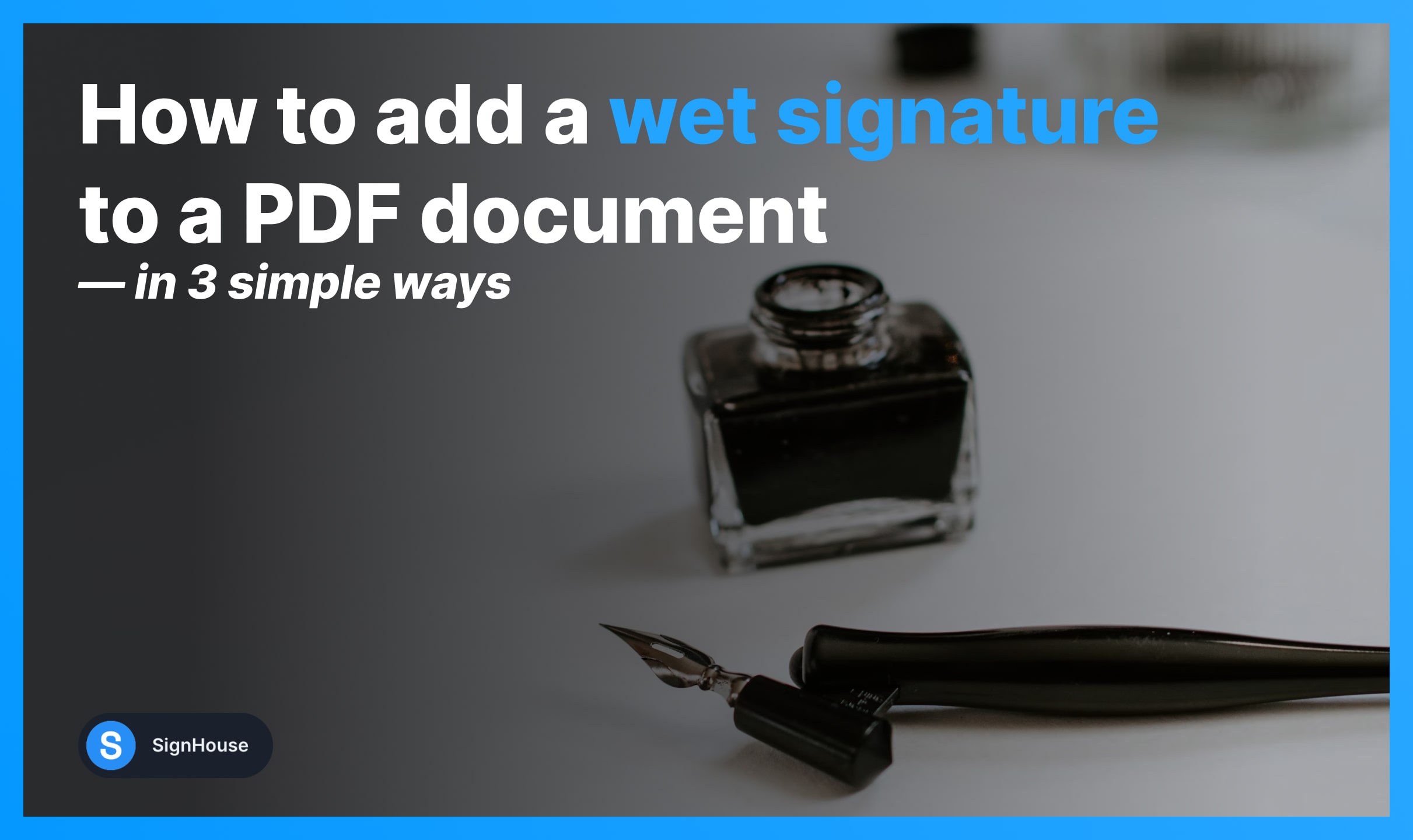
- Wet signatures are now eSignatures
- And we’ll teach you how to sign PDFs…
- Using your electronic/wet signature
Let’s make it happen.
How to Do a Wet Signature on PDF
There are different methods to add a wet signature to a PDF:
- Use an eSignature tool — most efficient method.
- Scan & Upload your signature — time and paper consuming.
- Print & Scan the document — the classic, lengthy way.
Method 1: eSignature Tool
An online signature generator is definitely the quickest way to wet-sign a PDF:
- Upload your PDF document;
- Select the signature box (left side);
- Create your digital signature just like the wet one;
- Drag & Drop your signature on the file;
- Apply changes and download.
Simply upload your PDF document in the box above, and then you’ll be forwarded to our document editor.
Crate your electronic signature: upload a picture of your wet signature, draw it, or use text with handwritten-alike font.
-min.jpg)
Method 2: Scan & Upload
Scanning your signature is also a quick way to wet-sign PDFs:
- Write your signature on paper;
- Take a picture of it;
- Upload your PDF to SignHouse’s editor (the box below);
- Click the signature box (left side);
- Import the picture of your signature;
- Drag & Drop it on the PDF document;
- Download the PDF with your wet signature on it.
However, this isn’t the best approach:
- Signature images are way slower than just creating eSignatures.
- Accidentally, you can take pictures in the wrong lighting.
- That extends the process just to re-take the picture…
- And lose lots of time.
Let’s move on to the third and the last method.
Method 3: Print & Scan the PDF
- Connect a printer to your computer;
- Print your PDF document;
- Grab a pen → Physically sign the paper(s);
- Take pictures → Scan the document;
- Save the new PDF with your wet ink signature.
This method is also time and paper consuming.
The Conclusion
We’ve reached the point where creating a digital signature is just way quicker than signing with the classic pen and paper.
The world’s going digital, and so do our signatures.
FAQs
Can I do a wet signature electronically?
Yes, you can create a wet signature electronically. There are multiple ways for it:
- Upload a picture of your signature to a signature scanner (our is free);
- Print your document, wet-sign it, and then scan the file;
- Create your electronic wet signature with a software like ours.
How do I make my electronic signature look wet?
Make your electronic signature look wet with our online signature generator that creates cursive signatures.
How do you make a wet signature?
Create your own wet signature on the spot: Grab a piece of paper > Get your favourite pen > Write your name or initials to represent yourself.
What is a wet signature in Adobe?
A wet signature in Adobe is an electronic signature that looks just like the one you'd write on a piece of paper — only now it is virtual, added to your online documents.








