Add signature in Google Sheets
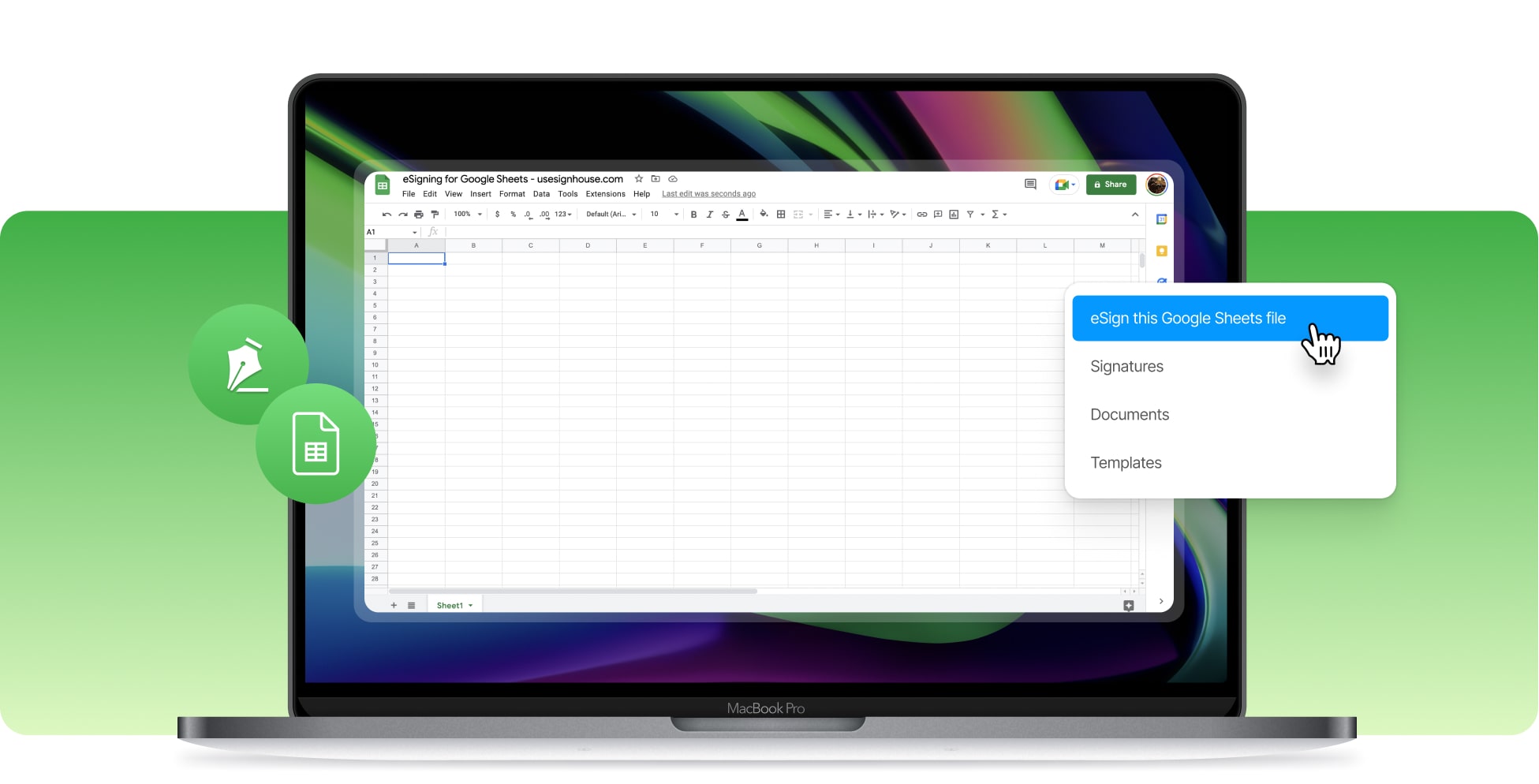









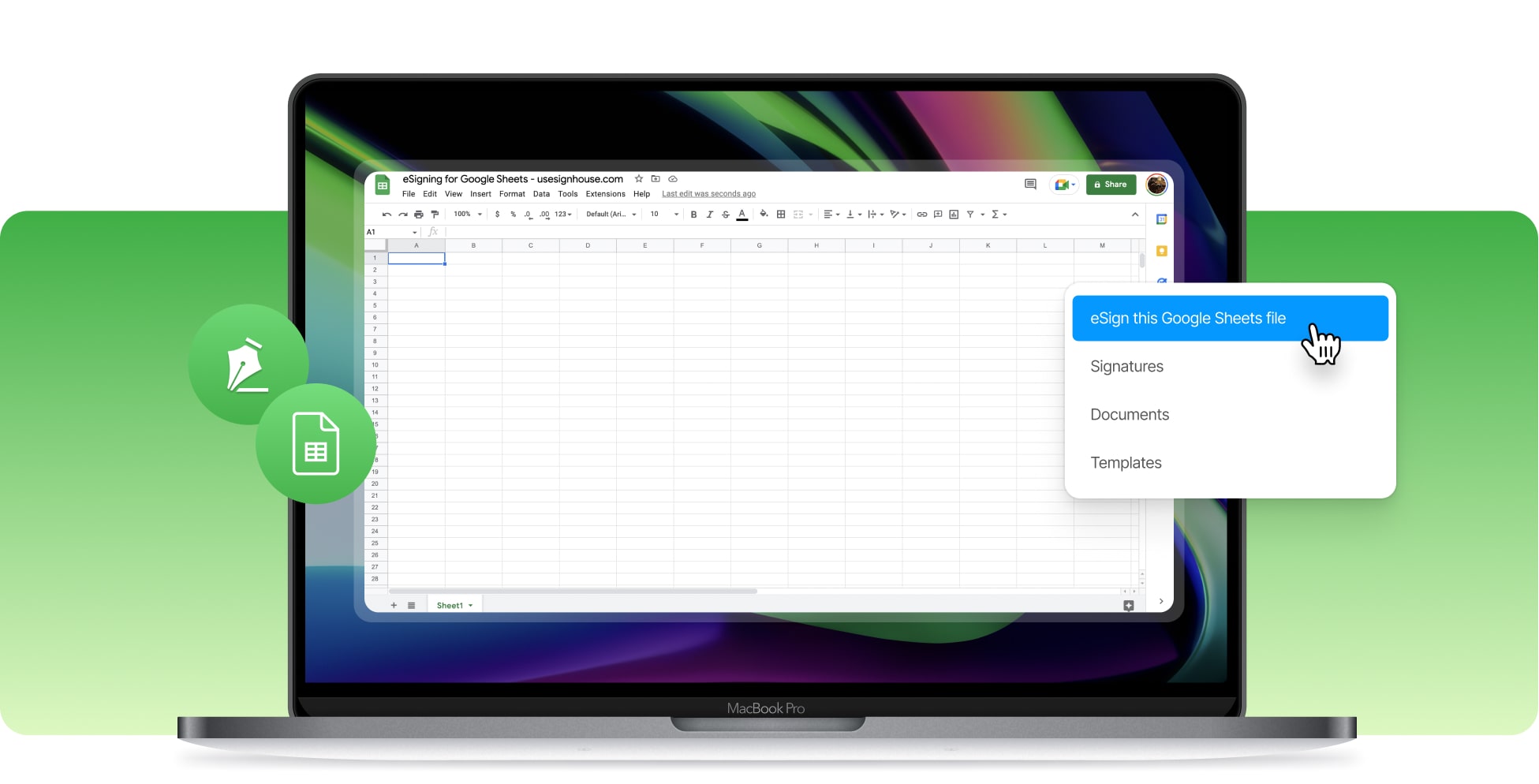









Inserting your electronic signature in Google Sheets is 100% an easy process. You first have to generate your online signature by using a software for eSignatures, such as SignHouse, and then simply drag and drop your eSignature anywhere within the Google Sheets document. Here’s how to insert signatures in Google Spreadsheets:

First, you need to upload the document that you want to electronically sign.

There are two scenarios: signing by yourself, and then inviting other signees to your file.
What's left is just adding your eSignature in Google Sheets and/or sending the file to other signees for them to sign it as well.
Besides the process of creating your eSignature and adding it in Google Sheets being so easy, there are more advantages for you to use SignHouse when electronically signing Google Spreadsheets files. It only takes a few clicks for SignHouse to add your signature in Spreadsheets. After uploading your document, choose your virtual signature, and then simply drag and drop it anywhere within the sheet.

You know how Google Sheets is optimised so it can be used on any device, right? Mobile, desktop and so on. Digitally signing Google Sheets documents is works just the same way: on any device, at any time. Our product is optimised to eSign from all of your devices.
Rather than printing PDF files and wasting your time (and the Earth's as well), digital signatures for Google Spreadsheets save you lots of time. With eSignatures, you are signing documents within a few clicks, instead of printing papers, signing and then scanning them.
It's more than just adding your digital signature in Google Spreadsheets. With SignHouse, you can add your online signature in multiple other types of files. For instance, we can help you electronically sign Google Docs files and different PDF documents.
Privacy is more of a sensible subject nowadays. Regardless, we're here to make sure that when you use SignHouse, your privacy is always respected. None of your files or eSignatures are going away without your approval. Read more about privacy.
When building this eSignature software, we've kept in touch with the community. Hence, by speaking with people just like you, we know how much you care about saving time so you can spend it on other, more valuable work. We've reduced the time that used to be wasted on signing papers by bringing your signature online, along with the rest of your documents.
Electronic signatures are the same thing as the handwritten ones, only they're online. You can start designing your electronic signature for Google Sheets by importing your handwritten signature by either drawing, taking a picture of it, or adding text which uses fonts that are similar to your handwriting.
We promise that SignHouse works perfect on all devices, at all times. Hence, you'll have no stress with bugs or errors while electronically signing with us. Reduce the effort of printing and signing papers all over again by bringing your signature next to the online documents.
We've made sure to offer the easiest eSign software. Hence, everybody can add their electronic signature in Google Sheets and other documents. Whether you're a computer/internet expert or not, we're guaranteeing that you can use SignHouse to add your signature in any document without any hard effort.
While we've got our FAQ section, we're also offering a live chat support. If you ever have a question about SignHouse and electronically signing Google Sheets documents, simply click the bubble in the bottom-right corner of any page on our website, and you'll be connected with a live agent that's happy to help you.








