Optimize PDF File for Web (Free)
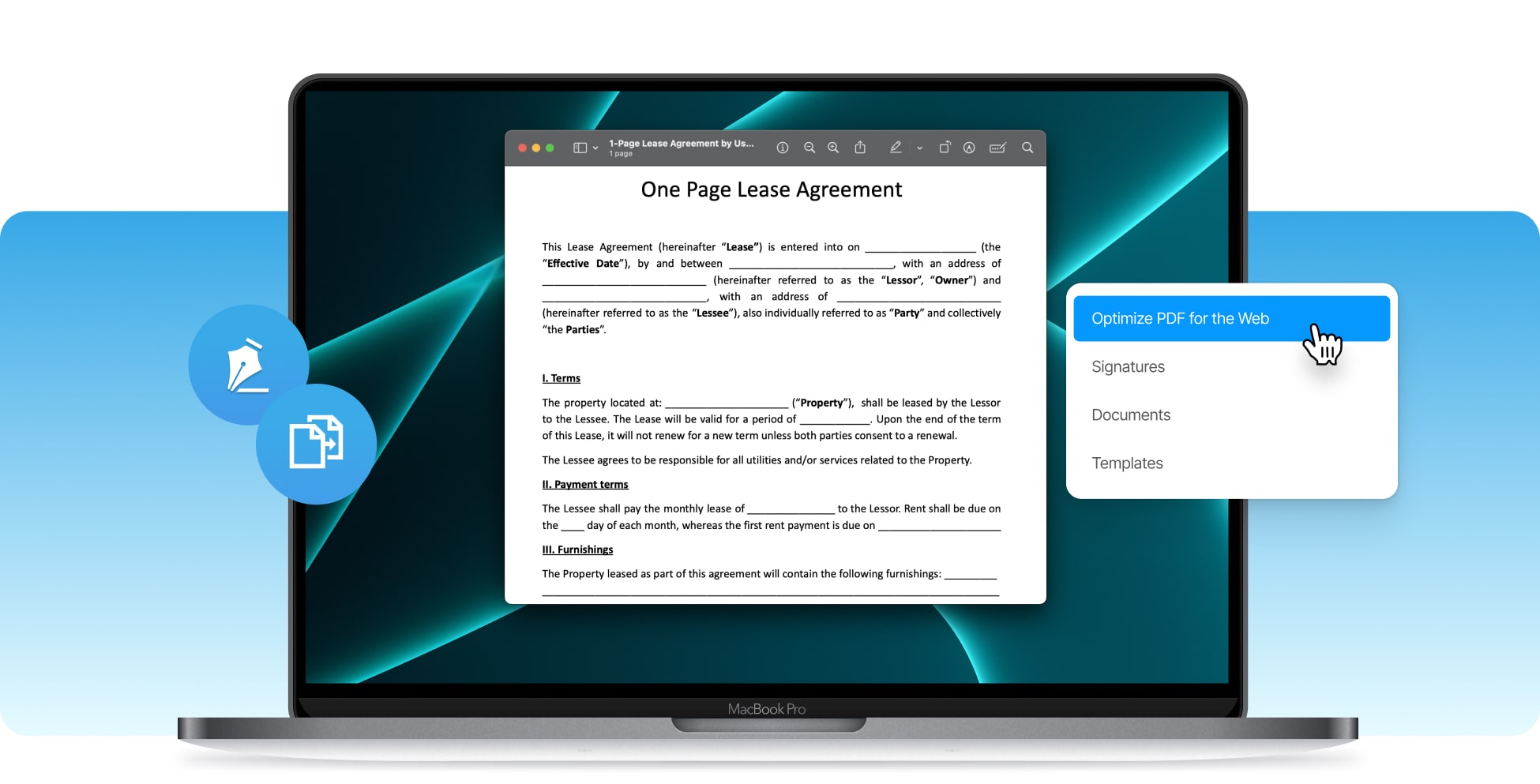









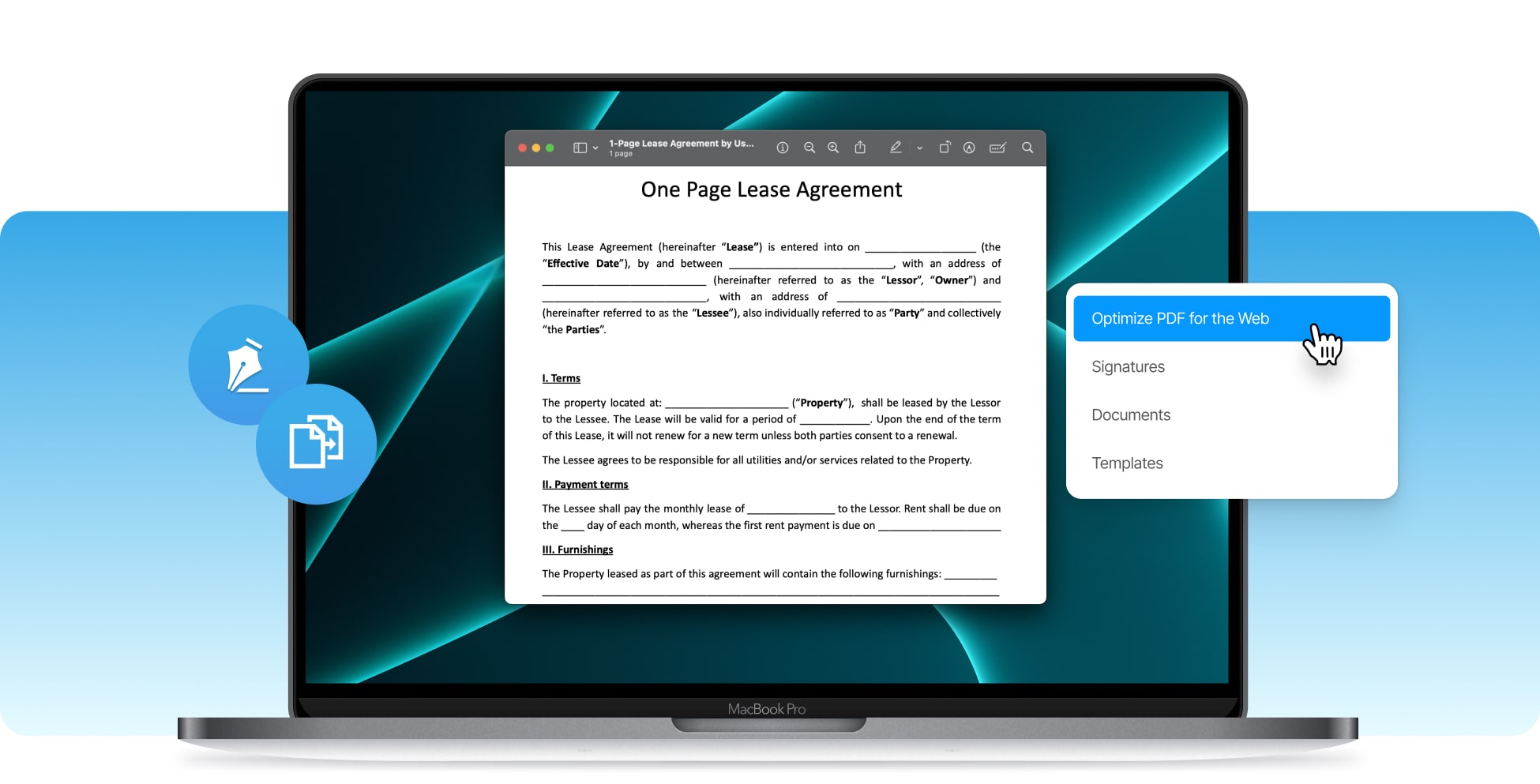









You can optimize a PDF for web by uploading the file in our editor and choosing how much to resize it. After finding the right file size, apply changes and download your compressed PDF to use it for web.
The three steps to follow in order to properly optimize a PDF document for the web are the following: upload the PDF file that you want to adapt for the web’s conditions, select the compression method, and then apply your changes. Lastly, download the freshly-optimized PDF file and use it wherever you need it. Below is a recap of these steps:

Select the document that you're looking to compress & optimize for the web's conditions.

Select the compression level (low, medium, high) and apply the changes to that PDF file.
Wait ~30 seconds and download the optimized PDF. That's it!
You can use SignHouse to improve the quality of a PDF online by uploading your file, compressing it up to a specific point, and downloading the file that's perfect for web usage.
If you're trying to upload a PDF file on a website and it says that it is too big or that it simply doesn't meet the uploading requirements, then we're here to help. Compressing a PDF is going to make it more accessible and easier to upload on different websites. Compact files are easier to store on your device too, since they're smaller, and they're easier to store without having to cover up too much memory on your device's disk. Let's work smarter with smaller PDFs!

Compressing a PDF document is going to make it more accessible, as we've previously said. Smaller PDF files are the best to use on the web, since you save the time of uploading a smaller file to websites.
PDF documents are easier to send via emails as well. In fact, you've probably had to upload PDF files via email before, and you've had to wait a lot of time for them to properly load. Compress a PDF for email!
Resizing a PDF file and optimizing it for web usage is not going to take any longer than 30 seconds. In fact, we're here to try and help you save more time rather than waste it on uselss to-dos.
Optimzing PDF files with SignHouse is free, and we're planning to keep it like this forever. Everyone should be able to optimize their PDF file for web usage and work smarter than before. No need to pay here!
You should optimize a PDF for web with SignHouse because our app helps you create the perfect PDF file for free, as we want you to work better than before, without any hassle. At SignHouse, our main goal is to help you work better and save more time that's better spent on other, more important work of yours. Hence, we're not going to slow you down from optimizing PDF documents by implementing annoying pop-ups or a lengthy sign-up process.
Adapt your PDF file's condition to all of the websites' requirements in just one click and less than 30 seconds of your time using your favourite device. Use your phone, tablet, computer, or anything else.
Let's make this clear right now: yes, your data is safe with us, and we're doing whatever we can to keep it safe. In fact, we never look at your data, and we're not ever sending it away without your will.
Optimizing is a PDF file for the web is an easy process and it doesn't take much of your time and energy. In fact, compressing a PDF for web purposes is really just a drag and drop process. Besides, ...
If you ever find trouble using the PDF optimizer for web purposes, know that we're one click away from you. Get in touch with us via live chat, by clicking the blue bubble in the bottom-right corner of this page.








