Extract Pages from a PDF file (Free)
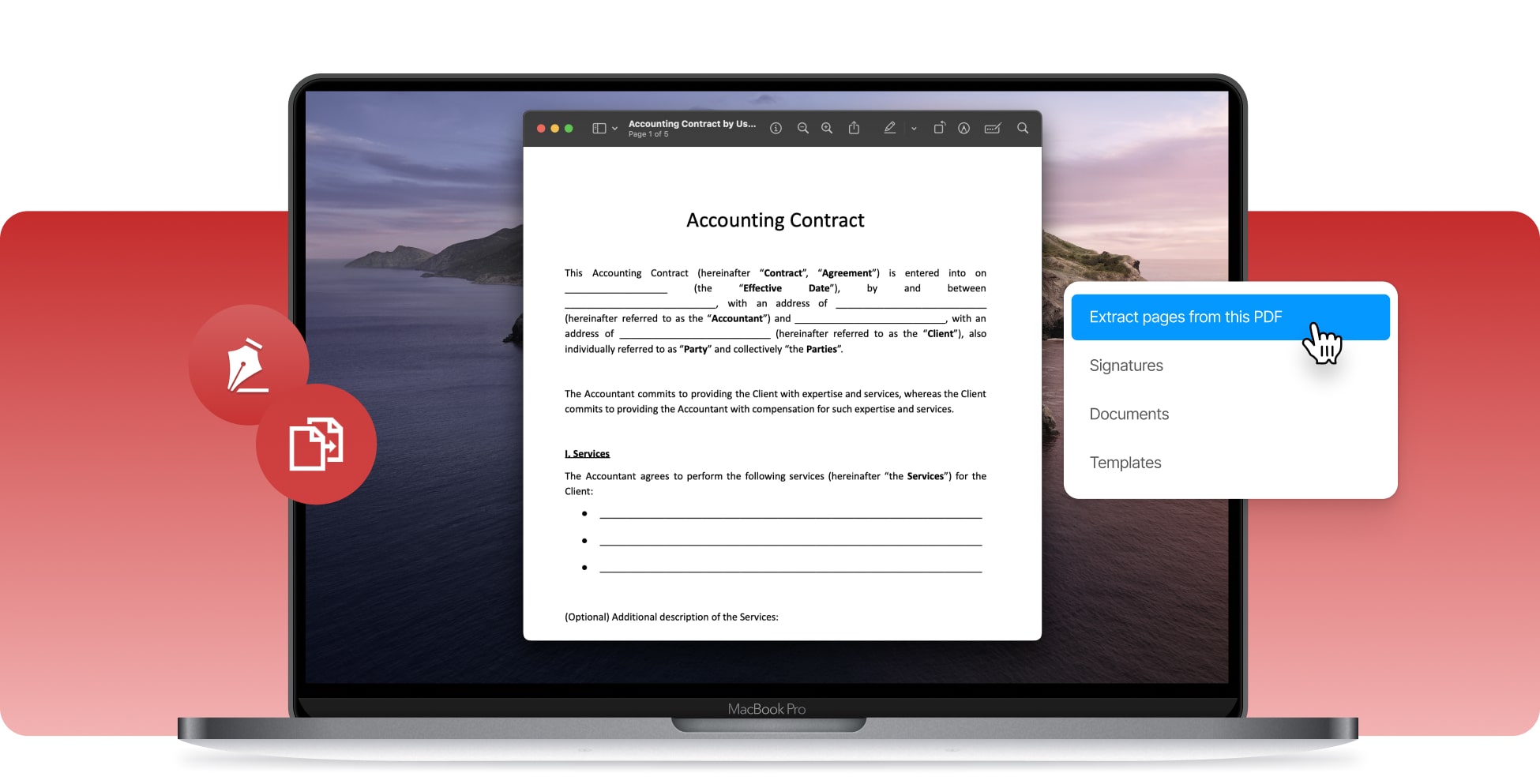









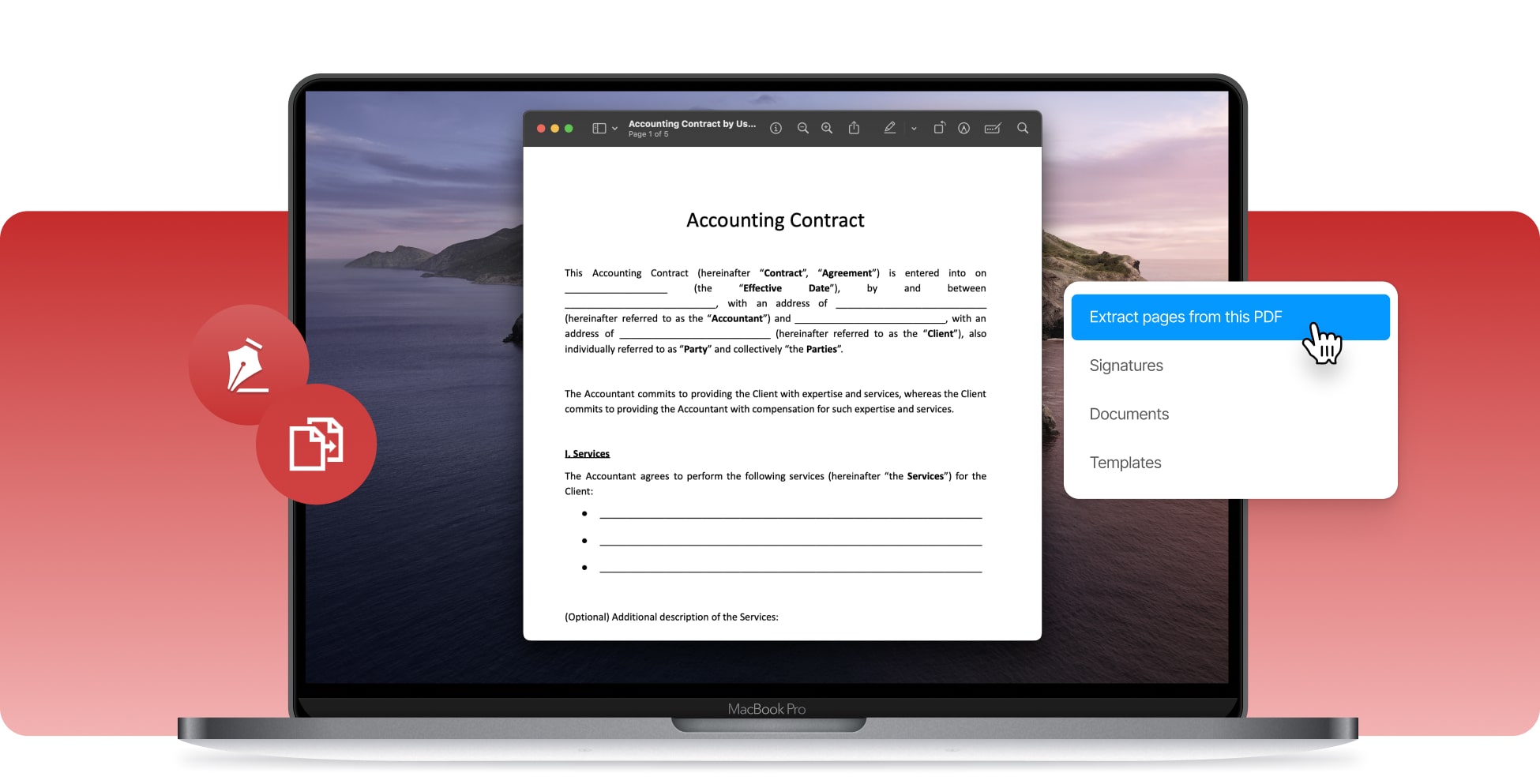









To extract certain pages from a PDF, you can use our online app where you can upload the document, select the specific pages you want to take out, and download them as individual documents. Bulk-extract PDF pages too.
There are three easy steps that you need to follow in order to properly extract pages from a PDF document. First of all, you need to upload the document that you’re going to extract pages from. Then, you should select the exact pages that have to be separated from the main PDF, and then to hit the ‘Extract’ button. That’s it! You can then save the new files.

Click on the document that you want to extract pages from.

Now you need to let our system know which pages to extract.
Give a couple of seconds to the system so it could extract. Once it's done, download the files.
If you want to quickly separate a few pages a PDF document, let us introduce you to the PDF page extracting tool. Our software is designed to help you save time by automatically creating different documents for the pages that you want to take out of the main PDF file. No need to do it manually anymore! In fact, our PDF extracting software works as quick as 10 seconds. You get to save the time that once used to be wasted on doing splitting PDF pages alone.

Extracting PDF pages and turning them into unique documents makes the main document cleaner and more straight to the point than it is with all of the extra files. Let's work better with PDF documents.
With SignHouse's PDF page extracting software, you should know that there's no limit of how many pages you can extract, and neither of PDF documents. Use this tool as many times as you need it.
If you want to convert a PDF to Word, know that you can extract pages from the initial PDF document and import them into a Microsoft Word (.DOC/.DOCX) file and have the pages separated into a Word document.
One of the best benefits of using SignHouse's PDF extracting tool is that you don't have to pay a single dollar for it. Never! Everybody is supposed to have free access to a tool like this PDF page splitter.
Transparency sits at the foundation of SignHouse. Hence, we'd like to tell you that using this PDF extracting software is going to help you earn more time, and you get to spend it as you wish. No need to do any manual work anymore, because we're living in a modern world where working is easier than ever before. The same goes for PDF page extracting!
Feel free to use SignHouse's PDF page extractor on all of your favourite devices, may that be a tablet, a phone, or your desktop computer. Our software is guaranteed to work on all of your platforms.
We care about our personal data, and we know that you do the same about yours. That's why we're never looking at your PDF files (or data in general), and we're never sending anything away without your will.
Aside from extracting PDF pages, we've got a lot of other tools that help you improve documents. For instance, you can rotate PDF pages and merge PDFs together so you can make the perfect document.
We're one click away from you. Simply hit the bubble in the bottom-right corner of this page if you want to get in touch with our live agents. The live support team is always happy to answer your questions!








