Convert PPT/PPTX To PDF Online
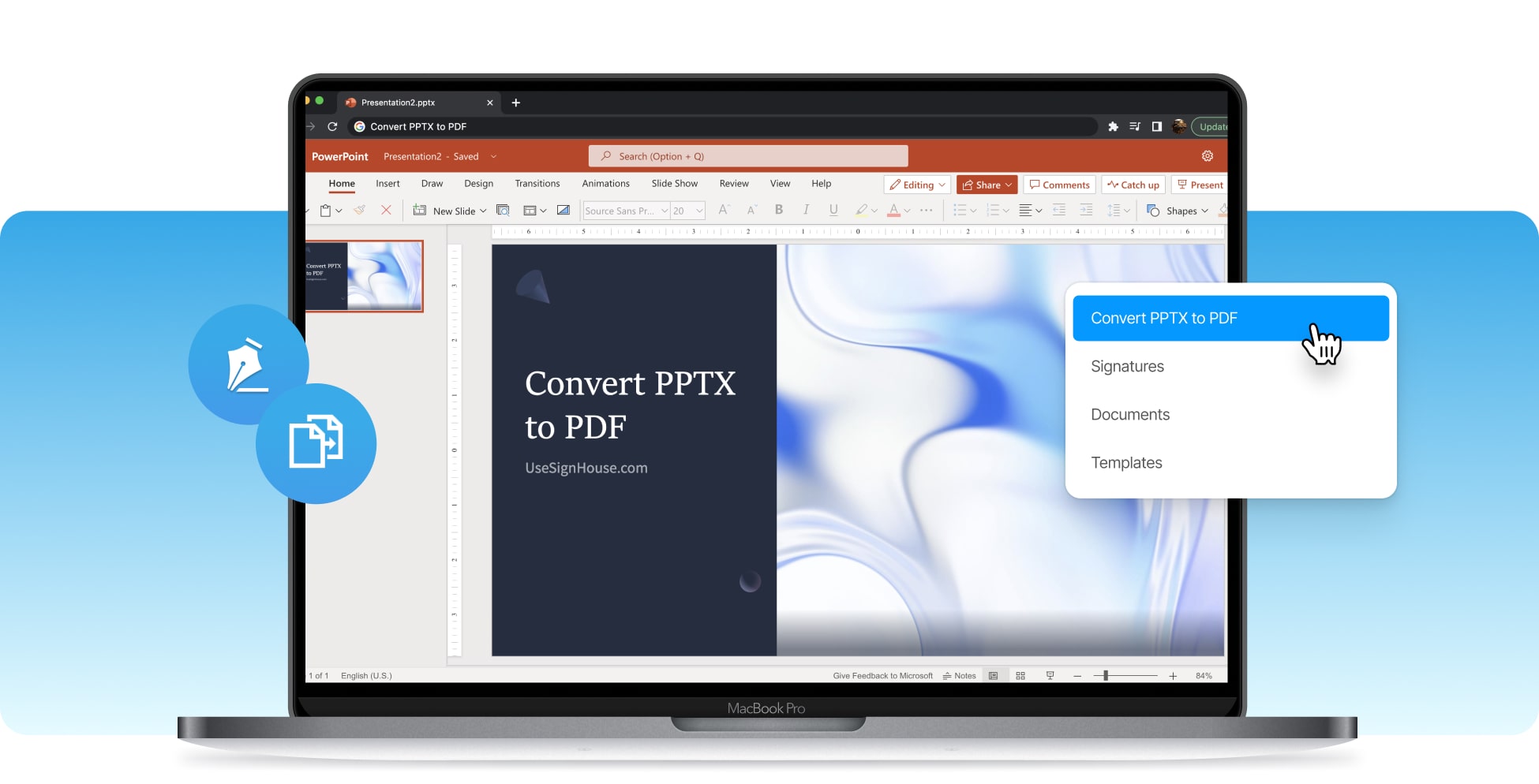









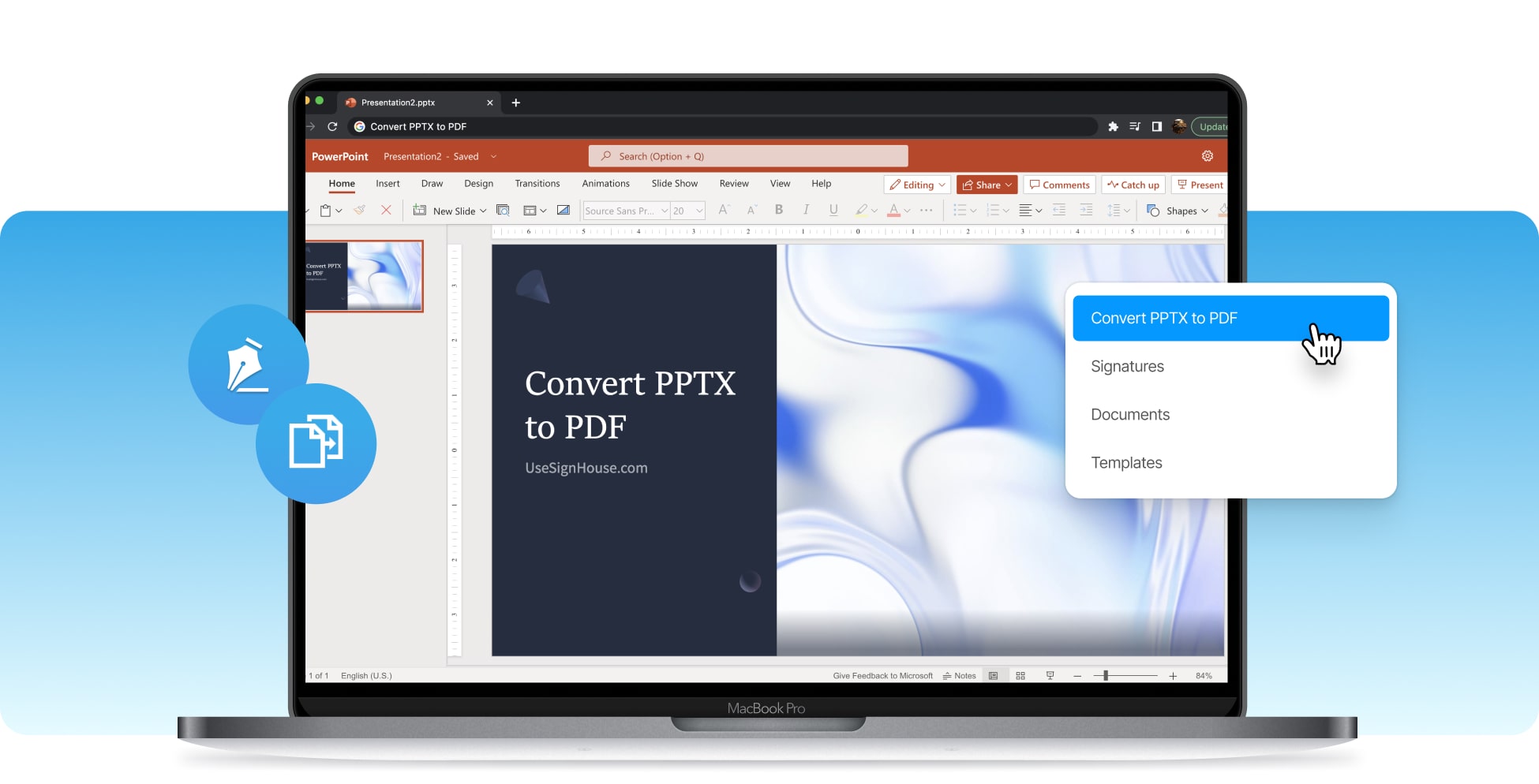









You can convert PPTX to PDF by opening the “File > Save As > PDF” menu in PowerPoint. Alternatively, do it online with SignHouse by uploading the presentation, clicking one button, and saving it as a PDF.
Converting a PowerPoint presentation to PDF is easy and it’s made in just three steps. First of all, you need to upload the document that you wish to convert to PDF, and then you need to adjust the conversion’s settings, or you can also opt to leave them as they are. Once you’ve done this, you should click the button to convert the PPT/PPTX file to PDF and wait no more than 15 seconds for our system to do the job. After that, hit the button to download your PDF.

Select the PowerPoint Presentation (PPT or PPTX) and upload it to SignHouse.

Click the button to make the document a PDF and wait a couple of seconds.
After our system has done its job, you can download the new, converted PDF.
You can convert a PPT or PPTX file to PDF without PowerPoint with online software like SignHouse: Upload the PowerPoint presentation, select the PDF format, then wait ~10 seconds and download it.
You might be here because you have a Microsoft PowerPoint presentation that you want to transform into a PDF file so you could upload it somewhere. Whether this is for school, for work, or for any other activity, let us tell you that SignHouse has the solution for you. We've built this PPTX-PDF software that is guaranteed to help you get work done quicker and better, and most importantly, in the right format. Turning a PPT into a PDF doesn't take a long time either!

User the PowerPoint-PDF conversion software as many times as you need to turn Microsoft PowerPoint presentations into PDF files. We're here to help you achieve your goals as many times as you need.
One of the greatest sides of SignHouse is that you don't have to pay a single dollar in order to use this tool. We didn't set a price for this software, as we think that everyone should have free access to it.
We care about your time as much as you do, and that's why we're not telling you to install an app just to do a 10-second-long task such as converting a file to PDF. Our PPT-PDF convertor is web-based!
At SignHouse, we won't take you through a long sign-up process, and we're not going to present to you a software that doesn't do what it is supposed to do. We convert PPT files to PDF as quick as we promise.
There are quite a few reasons to use SignHouse as your PPT-PDF converting software, but we'd rather show you the upsides of our tool and then let you decide whether you're going to use it or not. One of the best advantages of our product is that you're not limited to just your phone or just your computer - our tool works on all platforms. Besides, SignHouse has many other MS-Office functions that you might be interested in, such as Excel to PDF, Word to PDF.
When using SignHouse, know that you can convert a PPT document to PDF using your favourite device. We've optimized our software to run on any tablet, phone, desktop computer or laptop. Zero limits!
SignHouse never gets to look at your documents and neither to share them against your will. You're the only one in charge of your data, as we are never going to do anything to it without your consent.
Converting your PPT/PPTX file to PDF takes almost no time. Give only 10-15 seconds to our system so it could change your PowerPoint presentation to a PDF format and you're done. Time-saving software.
Need any assistance with the PDF-PPT converting software? Get in touch with us right now by clicking the bubble in the bottom-right corner of this page, and you'll start a live conversation with our agents.








