Highlight Text In PDF (Free)
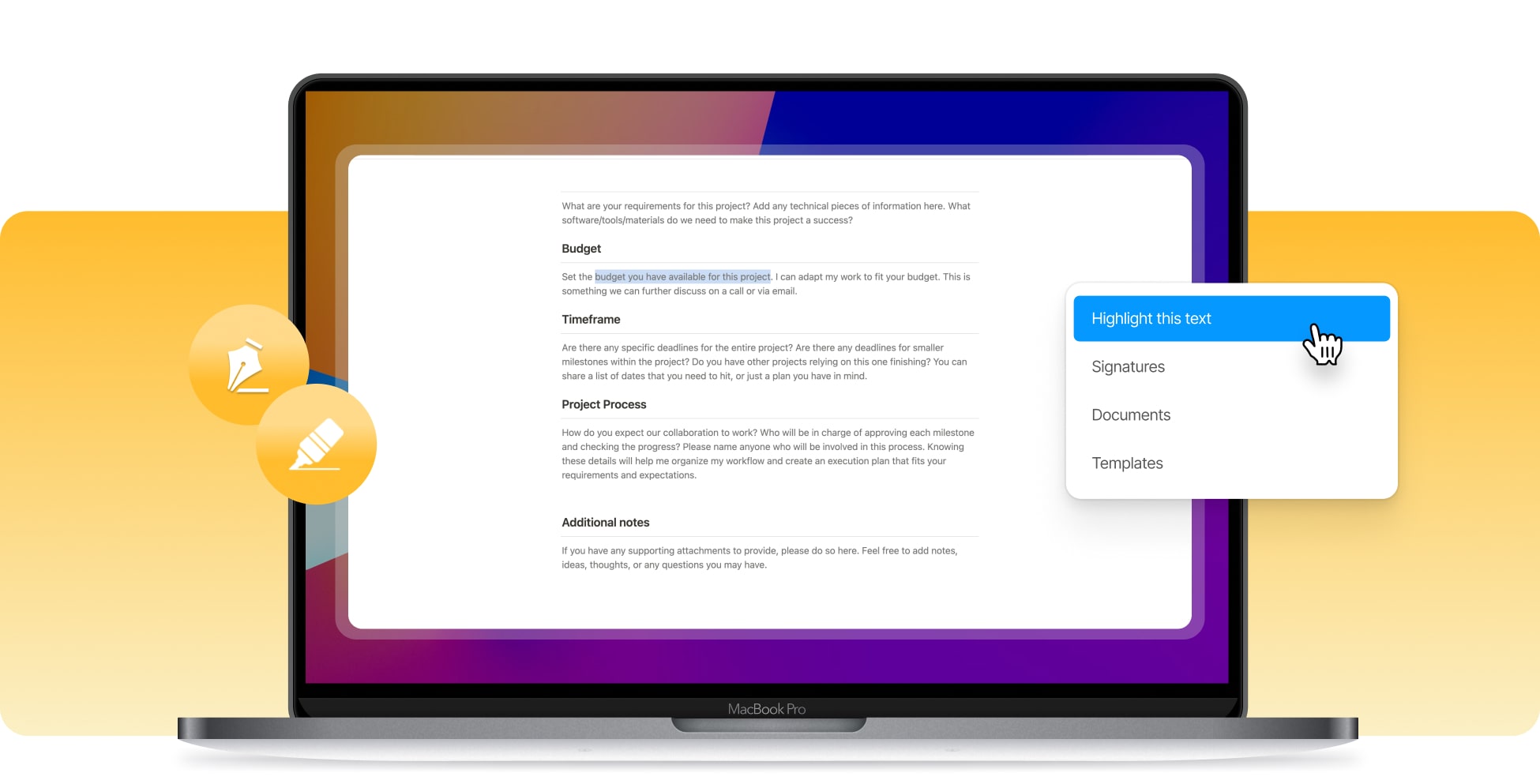









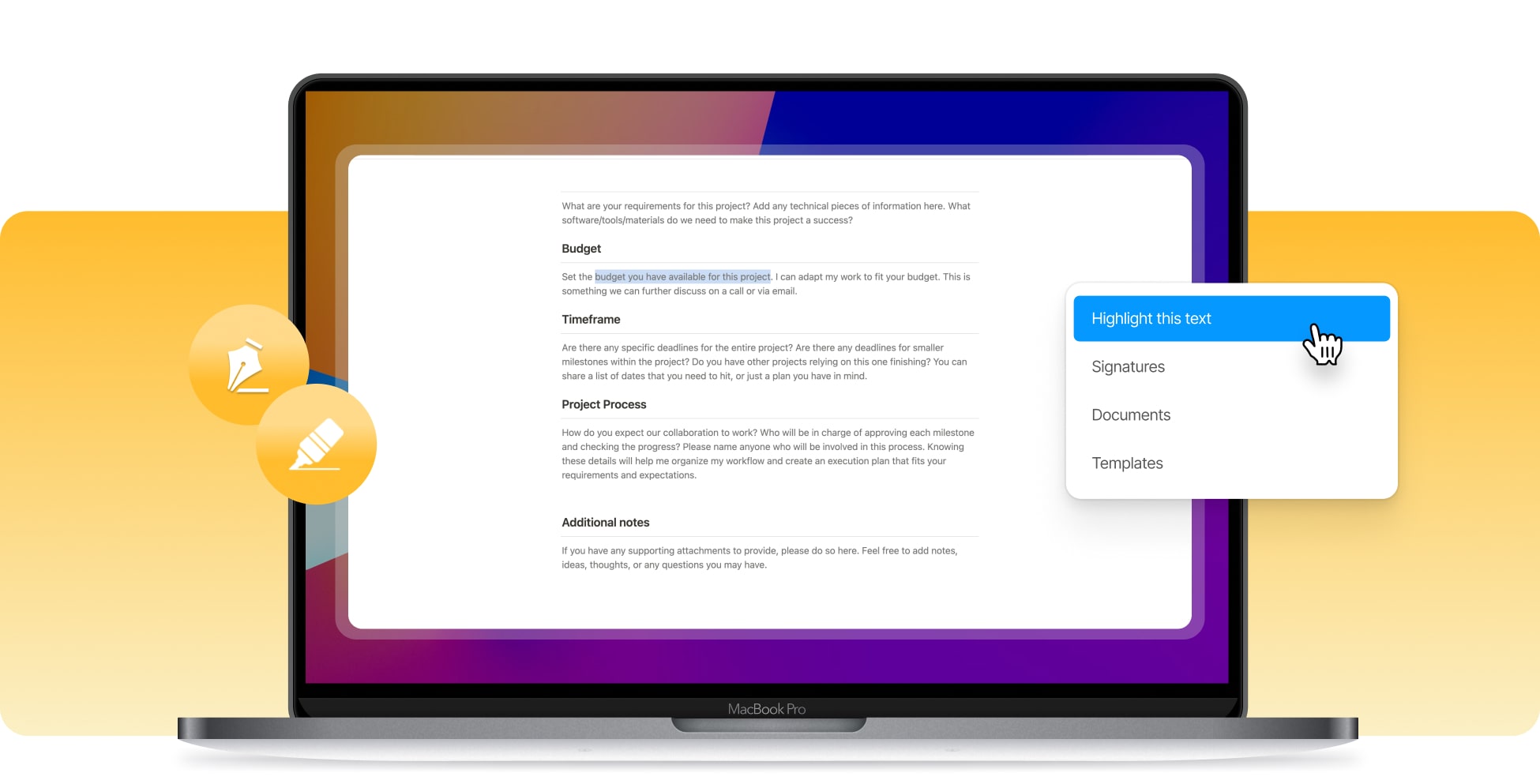









You can highlight text in a PDF online with SignHouse: Upload your document, select text to highlight, and click on the highlight icon that comes up. Then, add colour above the text and save changes.
Highlight the text in a PDF with your favourite colours following these steps: Upload the PDF in our system, select the text to highlight and apply the colour on top of it. Then, wait a couple of second for our system to work its magic, and you can freely download the PDF with highlighted text.

Drag & Drop the document in which you want to highlight any text.

Select the text you want to highlight and apply the changes.
You can now download your PDF with highlighted text: it's free, with no gimmicks.
Never forget the most relevant sections of a PDF again. With our PDF text highlighter, you can select any text within a file and add a colour on top of it forever. Our tool will help you highlight text once and for all, as once you hit the 'Apply Changes' button, your highlights remain there and they never go away — unless you want to remove them. In just three simple steps (upload, highlight, save) you can easily colour text within your PDFs.

With SignHouse's PDF highlighter, you can give life to any text within the document. We're not going to set a awkward daily usage limit for how much you can use our software so you can enjoy unlimited highlighting.
This tool is 100% free. You won't have to pay a single dollar in order to get access to and use our software. Highlighting text in a PDF should be free for anybody, and we're doing our best to make this tool accessible.
Besides saving money, you also get to save some space in your device's memory disk. At SignHouse, we're helping people highlight text in a PDF only using their browser — there's no app to install here!
SignHouse's PDF text highlighter runs smooth and quick. No need to wait for a clunky PDF highlighter, as ours is going to help you earn more time rather than waste any of it. Why not see for yourself?
Highlight the most relevant sections of your PDF with SignHouse because it is 100% accessible. Our software is made to run on any of the most popular devices. May that be a desktop or a mobile device, be assured that SignHouse can help you highlight a PDF's text for free.
At SignHouse, we're all about accessibility. That is why our software is 100% free and it is made to run on any phone, tablet, desktop computer or laptop. Highlight text in a PDF using your favourite device.
Editing and highlighting a PDF's text is as private as possible. We care about our personal data as much as you care about yours, so be assured that we take privacy seriously. All of your data remains safe here.
Mark a PDF's text in just three simple steps. Our software is uncomplicated, and it is made to help you save time by just uploading, highlighting, and saving. You won't have to learn a new complicated skill.
Need any assistance with our PDF highlighter? Chat with us by clicking the bubble in the bottom-right corner of this page. You'll then get in touch with our support team that's happy to help you.








