How To Put Together JPG Files In 2024 (Free)
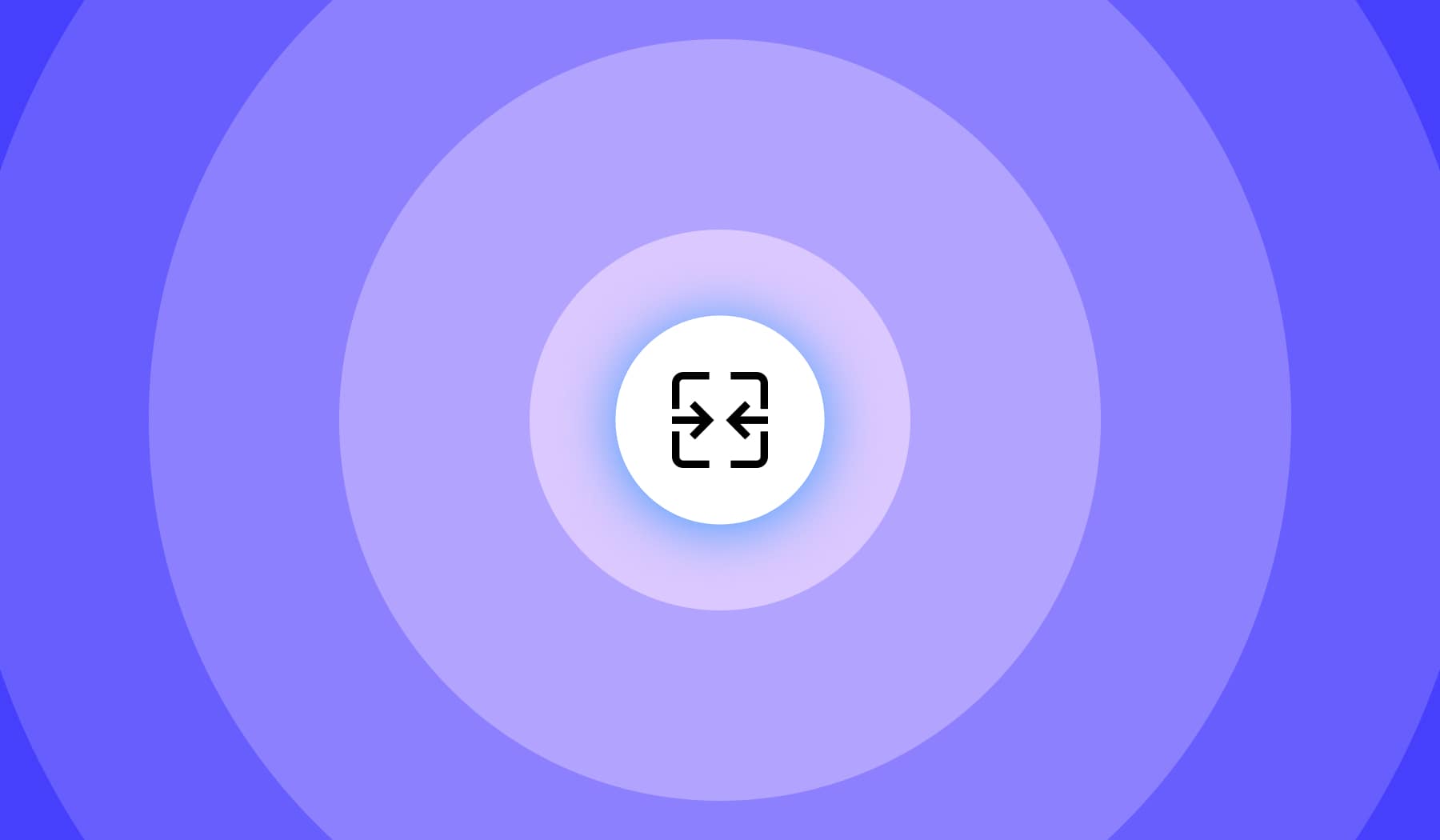
If you’re looking to combine multiple JPG files into one JPG or to put two JPEGs side-by-side, you’re in the right place.
Today, we’re going to show you the ultimate way to put together JPG files using any device: mobile phones, tablets, Windows PCs or Mac computers.
You’ll be leaving this page with the JPEGs put into one main document in only couple of seconds, as our PDF Merger is right on this page.
How to put together JPG files
- Upload your JPG images;
- Merge them into a PDF document;
- Download the combined JPG images.
That’s it! You’ve just merged multiple JPG images into a single PDF document.
What happens to my images?
After uploading your files to the converter, we’re going to make one PDF document in which there are all of your PDF files.
Regarding the images that you’ve uploaded:
- They’re deleted from our system hours (at most) after uploading them;
- And then, we’ll move them to the main PDF document which you can download and further use.
From your SignHouse dashboard, you can choose what happens to the JPG images that were put together: delete, re-edit, share, or private share.
FAQs
How do I combine JPG files into one JPG?
To put together multiple JPG files into one main document:
- Upload your JPG images to SignHouse;
- Convert them to PDF in one click;
- Download the PDF with all of your JPG images.
How do I combine multiple JPEGs into one JPEG on a Mac?
Using your Mac computer:
- Upload the JPEG images to SignHouse;
- Transform them into PDF in 1 click;
- Download the PDF which has all of your JPEG images.
How do I combine two JPEGs in Windows 10?
If you want to put together two JPEG images using your Windows 10 computer:
- Upload the images to SignHouse;
- Click the PDF converter;
- Download the PDF file with your combined JPEG images.
How do I put two JPEGs side by side?
To put two JPEG images side-by-side, you have to:
- Upload the images to SignHouse;
- Drag them side-by-side (or click the function);
- Download the side-by-side images.
Our system will convert the document with your side-by-side JPEG images to a PDF for easier usage.








