How To Convert DOCX To PDF (Word-PDF)
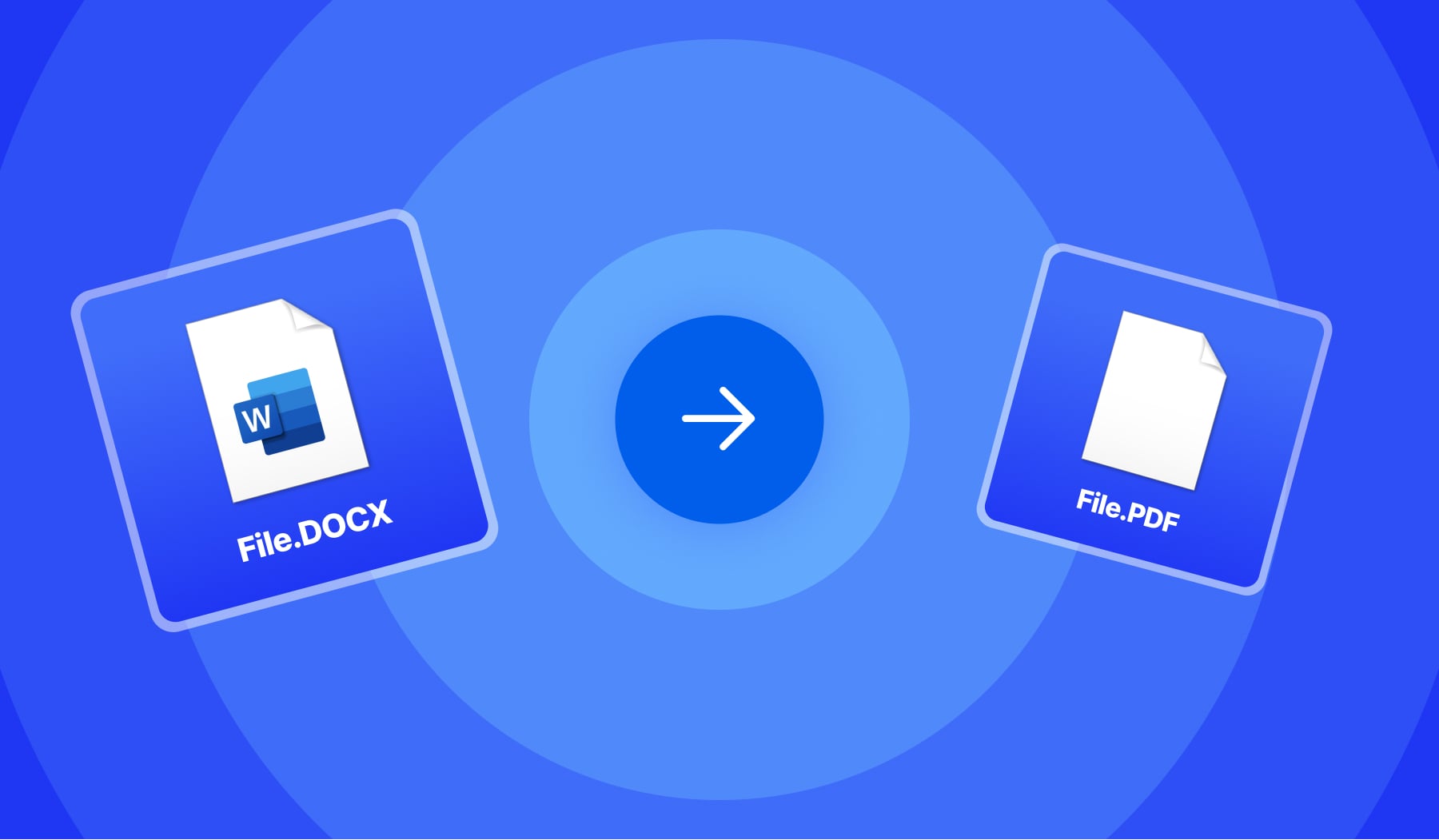
So you have a Word.DOCX file and you want to turn it into a Word.PDF file, but you’re not sure how to do it.
In this guide, we’ll teach you the most relevant way to save a Word file as PDF.
Without any further ado, let’s check how convert a DOCX to PDF using our free, online software.
How to convert a DOCX file to PDF (without Word)
Converting a DOCX file to PDF without Word implies using an online software. Our free tool can help you do it: Upload the DOCX, click one button, wait 10 seconds and download the Word file as PDF.
- Upload a DOCX file in the box below;
- Click the button to save it as PDF;
- Wait 10 seconds & Download the PDF.
At SignHouse, turning a DOCX file into a PDF is really quick, efficient, and it’s also free of charge.

This is the best free alternative to converting a DOCX file to PDF without having to use Microsoft Word.
Can I convert a DOCX to PDF for free?
Yes, with an online software. There are many online tools that help you turn a DOCX to PDF against no charge. If you choose ours, you can also do it very quickly.
FAQs
Can I change a PDF to a Word document?
Yes, and it's also 100% free. We have a PDF-Word converter (and the other way around) that gets the job done in one click and only a few seconds.
How to edit a PDF in Word?
Editing PDF files in Microsoft Word is quick as well. Follow these easy steps:
- Select "File", and then "Open" (in the top-left corner);
- Click the PDF document to open it;
- Start making your changes to the file;
- Apply changes.
You can also sign a PDF in Word. If you don't have access to Word, remember that SignHouse can always be your free alternative.








