How to Collect Feedback via Email
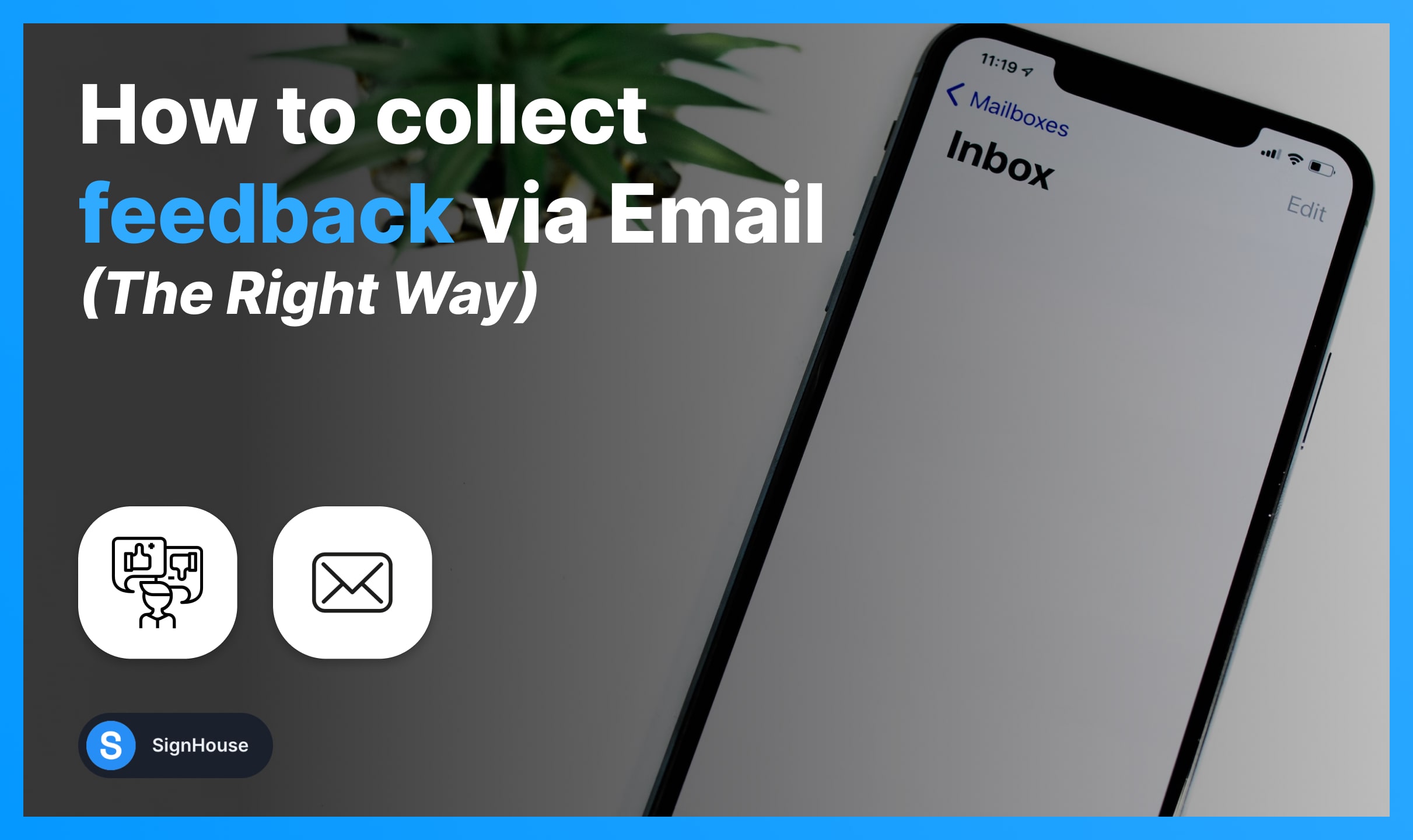
Customer feedback is important and helps you with decision-making across all touchpoints. The way how you collect feedback and when you do it are two critical components that will determine the response rate.
The thing is: Customers aren’t reluctant to participate in surveys. Research shows as much as 83% of consumers fill at least one survey a year. This means your ideal customers aren’t reluctant to participate in feedbacks and surveys.
It all comes down to how you collect feedback from your customers.
Research shows that feedback collected through email turns out to have a response rate of up to 25%. Why is it so?
Because customers can participate in the feedback whenever they’re free. They don’t have to do it immediately, the email is in their inbox, they can return whenever they have time.
Email customer feedback is convenient for respondents. This is one reason why it has a high response rate.
But there is more…
Benefits of Collecting Feedback via Email
There are several benefits of using email to collect feedback from customers or app users. The major ones are discussed below.
1. Convenient
The best thing about email feedback collection is that it is extremely easy for subscribers to participate in the feedback.
The feedback form stays in the user’s email address and can be accessed at any time in the future. This means if someone checked your email and was interested in filling the feedback but didn’t have the time, he could fill it after some time.
Not only is it easier for customers to fill the feedback form but email improves customer experience. The survey isn’t sent in isolation rather it is action-driven. For instance, you can send an email after a recent customer experience with your brand.
When users can relate to the survey, they’re more likely to respond.
2. Non-Intrusive
When you send a feedback email to your customers, it isn’t considered intrusive. Your subscribers have allowed you to send occasional emails and newsletters, so they don’t mind receiving a feedback email.
3. Mobile-Friendly
As much as 50% of all emails are now opened from mobile devices. This is the reason all emails today are mobile-friendly. What this means is that your email (and the survey) has to mobile-friendly and that’s something users love to see.
If you’re sending a mobile-friendly feedback form, you’ll see a higher than normal response rate.
4. Personalized
Since you can personalize emails fairly easily and the email template, it makes your email stand out from the crowd. Your subscribers won’t be able to ignore this type of email.
Personalization is something that your customers love. The email you send for the collection of feedback is personalized. The more personalized it is, the better.
5. Permitted by the Subscriber
The best thing about feedback collected via email is that your subscribers have allowed you to send them emails. You collect feedback with the subscriber’s consent and this is the most important feature of feedback collected through emails.
Steps to Collecting Feedback via Email
Follow the steps below to start collecting feedback via email like a pro.
Step #1: Set Objectives
The first step is setting clear objectives for the feedback collection. Ask yourself, why you want to get feedback?
Are you interested in measuring customer satisfaction?
Do you want to get feedback about specific customer experience with your brand?
Do you want to get feedback about a recent customer support complaint?
It could be anything. You just want to make sure what you’re about to do and why you’re doing it.
Never collect feedback that you don’t intend to use for decision-making. If you don’t have a clear purpose in mind and on paper, feedback won’t take you anywhere.
Having clear objectives is essential.
Step #2: Identify Persona
Select the buyer persona you’ll target for your feedback campaign. You have to understand that not all campaigns have a persona. Most of the feedback collection campaigns are for your entire audience.
And that’s just fine.
But there are times when you have to collect feedback from a specific buyer persona. Identify it and collect feedback from that particular persona.
Don’t bother other personas that are irrelevant.
Step #3: Create a Survey
Create your survey.
You don’t have to necessarily create a survey for all types of feedback campaigns. You can use the Emojics email feature to collect feedback with the help of emojis.
Subscribers just have to click on a relevant emoji to share their feedback via email.
However, if you’re interested in getting detailed feedback, you’d need to create your survey.
Step #4: Design Your Email
Designing an email isn’t an issue these days. All autoresponders and email tools let you design professional emails that are highly customizable.
The emails should be mobile-friendly and it should clearly explain the purpose of the feedback. It also needs to explain to subscribers what’s in it for them. It’s a good idea to offer them an incentive such as a gift card or discount on their next purchase.
Step #5: Track and Tweak
I’m sure you know the importance of tracking and analyzing your campaigns. Analyze your feedback campaign, email opens, clicks, and response rate.
A/B test different email variations to see what works best and then tweak your campaign, survey, emails, etc. to improve the response rate.
Types of Feedback Emails (Template + Samples)
So what type of feedback emails you can send to your customers that will have the best response rate? Let’s see.
1. Newsletter
Probably the best way to get feedback from customers is through a newsletter. Here is an example from Nest:
Moosejaw makes it even more interesting.
The purpose of the newsletter should be clear. Tell customers what they’re supposed to do and how they can participate in the survey.
2. Sales Email
Feedback and surveys embedded in the sales email turn out to be the best because the customer recently purchased your product and had an interaction with your brand. So it’s the right time to ask relevant questions.
Here is an example Airbnb:
Feedback collected via sales email works best if you need feedback about the sales process, sales experience, checkout process, etc.
3. Support Email
Need feedback about your customer support services? Sent a survey link to your customers as soon as their complaint is resolved. Here is an example:
Support email feedback works best when you have to collect feedback about a specific customer agent, customer support experience, or anything else related to your customer support.
4. Embedded Widget
The simplest approach to feedback via email. You can collect feedback using reaction buttons right from the user’s inbox. They don’t have to visit an external link.
Here is an example:
Simply add your feedback question in the email body and the users will be able to choose a relevant emoji to share their feedback. It’s simple and straightforward.
Conclusion
How often do you collect feedback from your customers? How do you collect feedback? What channels do you prefer using when collecting feedback from users and/or customers?
These are the three questions that will solve most of your feedback related challenges. Collect feedback frequently from the right customers and use the appropriate channel.
Collecting feedback via email is effective as long as you know how to use it and when to use it. For instance, if you’re interested in getting feedback about your new website layout, email won’t be a nice option in this case.
Don’t consider feedback email a silver bullet. It isn’t. Use it smartly and innovatively.








