How To Add Signature To PDF For Free (2024)
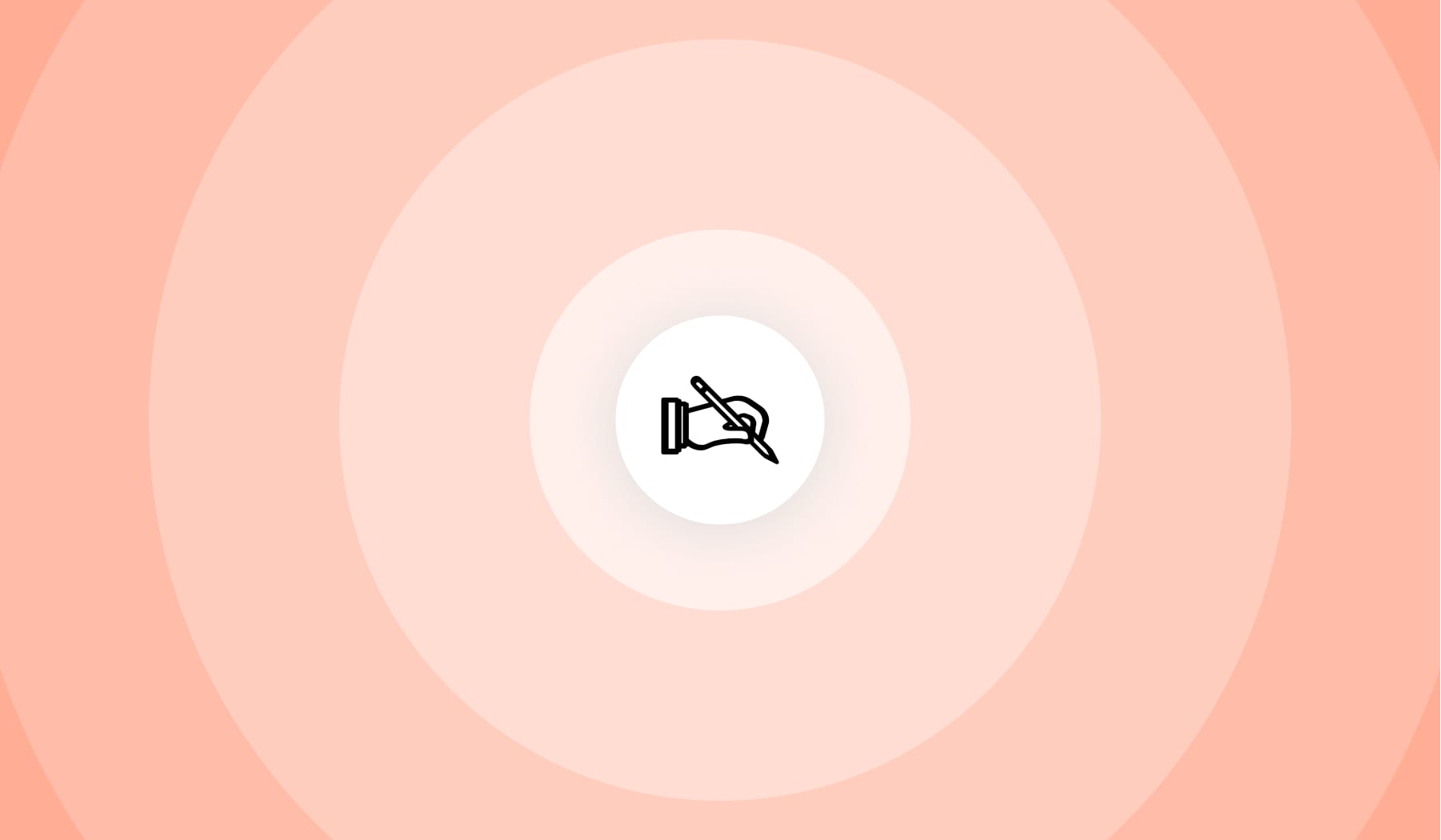
Opening this page, it means that you:
- Have a PDF file;
- And you need to electronically sign it;
- But you don’t know how to do it yet.
Fear not, this article will teach you how to create your eSignature and add it to a PDF in just three easy steps and 10 seconds in total.
Let’s not waste any time and jump right into the guide.
How to add a signature to a PDF (electronically)
You can add a signature to a PDF electronically by uploading the document and selecting the “Signature” field on the left. Simply design your signature or insert an existing one, and then apply changes.
Here are the steps to uploading a signature to a PDF:
- Upload your PDF in the box below;
- Select the signature field;
- Drag & Drop your signature on the PDF;
- Apply changes and download the file.
Electronically sign a PDF document and download it in these four simple steps. At SignHouse, it is 100% free for you to create and add your signature to the file!
-min.jpg)
After uploading your PDF, select the Signature block from the left side’s menu and drag it anywhere on the file.
Didn’t get a signature yet? You can type a signature right now and add it to the PDF whenever you need it.
You can then also resize the signature or move it around. Feel free to also change its colour, width, angle, or even the signature font if you’re creating a typed signature.
Add a signature to a PDF without Adobe
You can add a signature to a PDF without Adobe by uploading your document to SignHouse, creating your signature in 2 steps, and inserting it on the file.
With SignHouse, you can create an online signature from the very same menu you’re using to edit the document.
All of the tools are in the same place!
Add a signature to a PDF that is already signed
You can add a signature to a PDF that is already signed by someone else by uploading the document to SignHouse, selecting the “Signature” box, and creating or inserting your signature to the file.
You may be looking for this because someone has requested your signature through SignHouse or another eSignature software.
.webp)
Regardless, using SignHouse is the quickest (and free) way to add a signature to a PDF that is already sign.
That’s everything you have to know about inserting your signature in a PDF.








