PDF Fields: How To Add Digital Signature Block (2024)
Upload your PDF to SignHouse. From the left, drag the 'Signature' field on the document and select if it's for your signature or somebody else's.
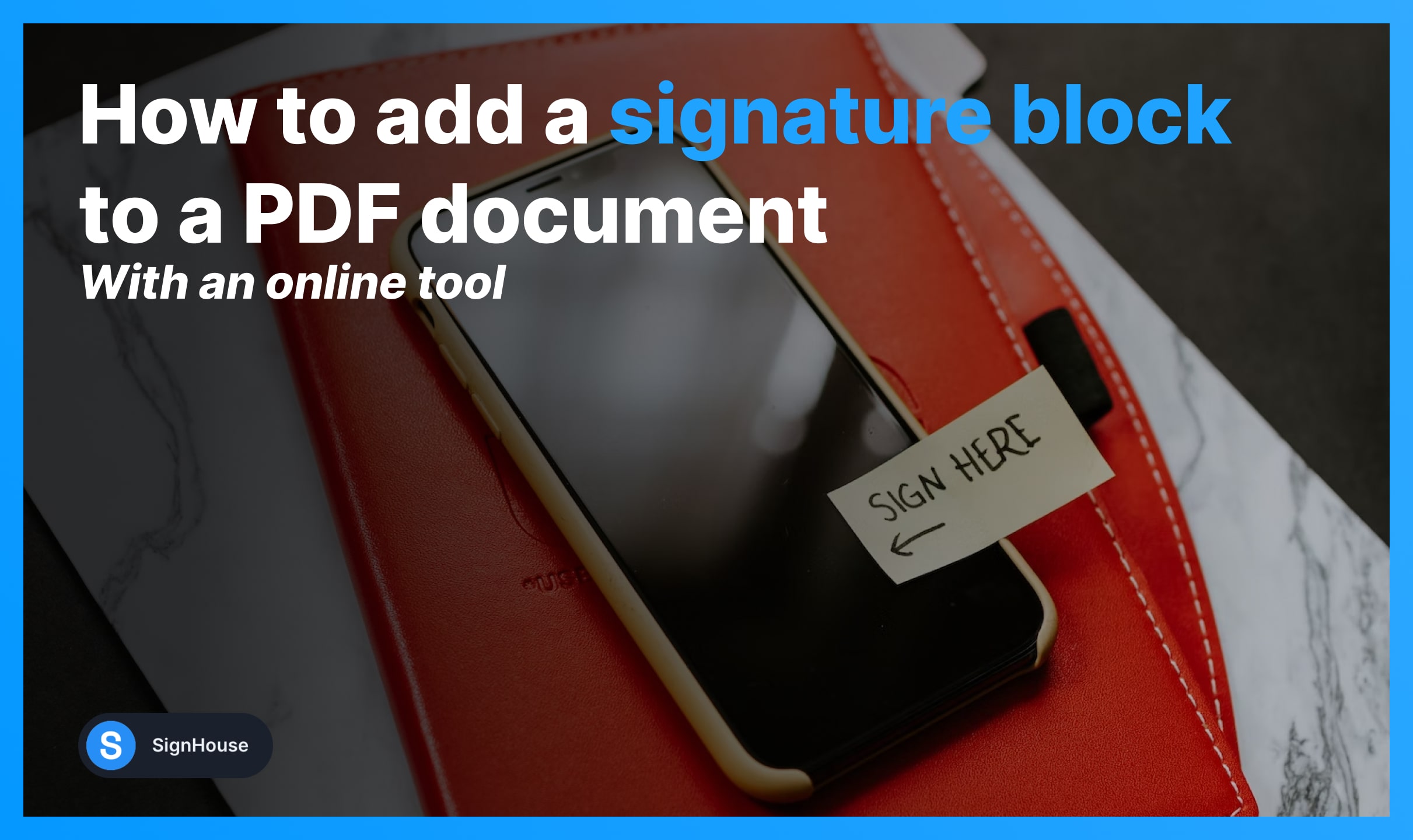
Last updated on:
May 03, 2024
Want more insights like these for FREE?
In this post, we’re teaching you how to:
- Edit a PDF by adding signature fields
- Whether it’s for your digital signature
- Or somebody else’s.
It’s 100% free!
How to Add an Electronic Signature Block in PDF
To add an electronic signature block in a PDF, you need to use an online PDF editor like SignHouse, which is free: Upload PDF > Select signature > Add.
- Upload your below.
- Click on the Signature button (on the left).
- Put the signature field anywhere on the file.
- Save changes.
With SignHouse, you can either sign yourself or send the PDF for signing.
Add your signature or select where others should sign:
-min.jpg)
You’re welcome to use any of your phones, tablets, or computers.
What happens to my PDF?
Now, let’s go through the detailed process — what happens after uploading your PDF document in the box above.
- Signature Field: On the left side, you’ll find the Signature field/block where you can edit the PDF.
- Creating eSignature: If you don’t already have an eSignature, you’ll need to create one.
-min.jpg)
- Options for eSignature Creation: SignHouse offers various methods for creating your eSignature, including uploading, drawing, or typing it.
- Adding Signature Block: Once your eSignature is ready, you can add it to the PDF document.
Every method works just as fine.
Pro Tip: You can also add a wet signature to a PDF. The process is pretty much the same as adding a signature block to a file.
That’s it.You’ve just learned how to add a signature block to a PDF document 🥳!
Want more of this, for free?
Hey! 👋 Over here, at SignHouse, we're producing more of what you just read.
Get our very quick email updates that we send to 1,000s of people. 100%-off invitations to access paid products for $0, value-packed emails + more








