eSignature in Google Docs: How To Insert Yours (2024)

This is the ultimate guide to adding a signature in Google Docs by:
- Inserting a drawing in G-Docs.
- Creating your signature image and adding it in Docs.
Let's get at it.
How to Add a Signature in Google Docs
- Open a Google Docs file.
- Click Insert → Drawing → New.
- Select Line and Scribble.
- Draw or handwrite your signature;
- Click Save and Close → Place it.
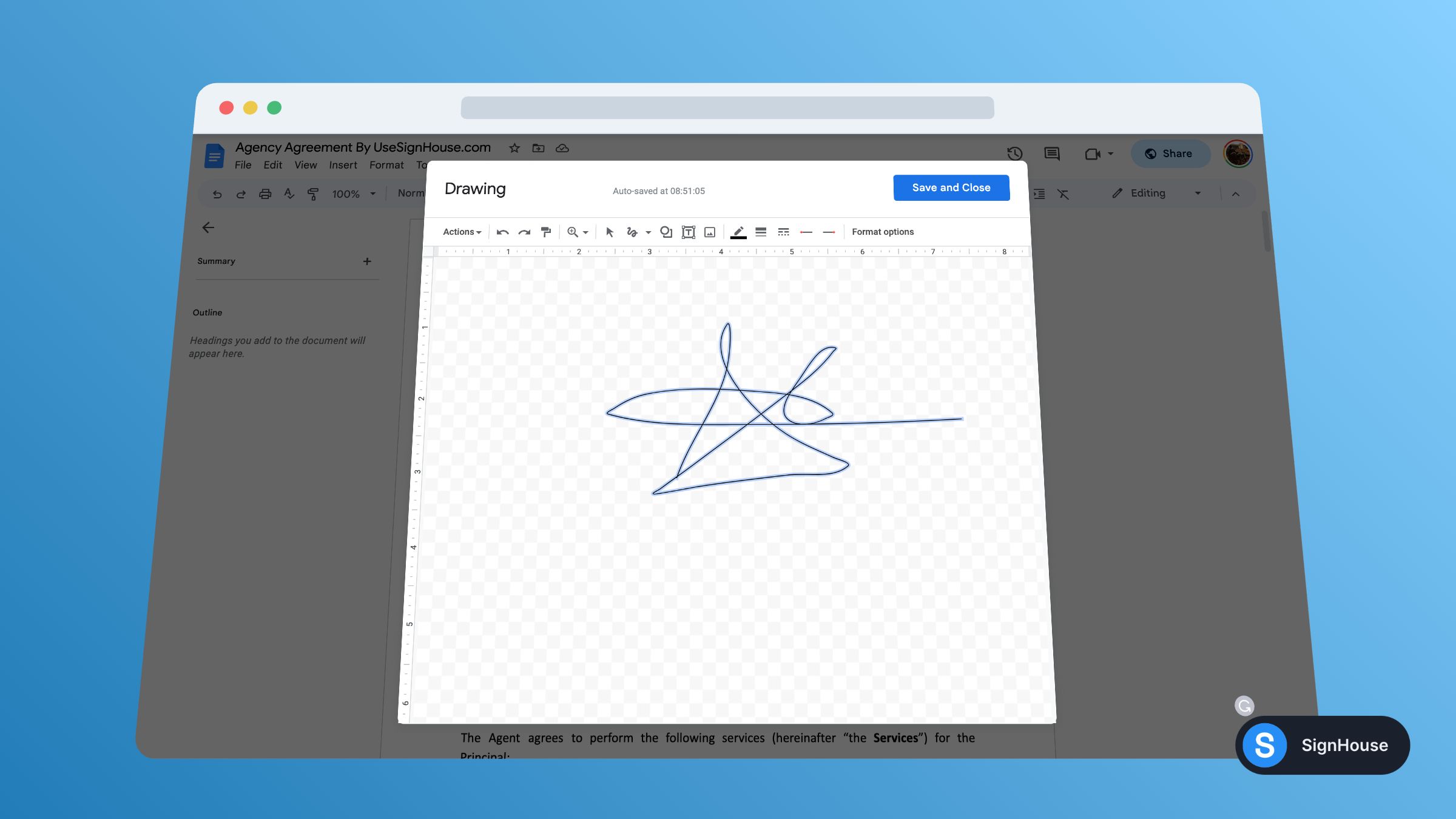
To reuse your signature in Google Docs: Right-click the signature and download it in your preferred format: PDF, JPG, PNG or SVG.
To get a transparent signature, save it as a PNG or SVG (these file formats don't have any background colour).
Alternative: Sign a Google Doc online
Use an online signature generator to download the image of your signature and insert it in Google Docs:
- Create your online signature below;
- Click the button to download it;
- Open your preferred Google Docs file;
- Drag & Drop your signature image in Google Docs.
You can simply copy the signature image and paste it in Google Docs.
-min.jpg)
Reuse the electronic signature you made with SignHouse for Google Docs as many times as you need for all of your documents.
Pro Tip: Use our free Google Docs Contract Templates.
FAQs
Can I electronically sign in Google Docs?
Yes, and it's also free! Use a free eSignature maker like SignHouse, download your signature as PNG, and then attach it to the Google Doc file.
Can I sign a Google Docs file using my phone?
Yes! Our Google Docs signer works on any device: Create signature (100% free) > Save it as PNG > Attach it to the Google Docs file.
How can I sign on Google Docs on iPhone?
These three simple steps will get your Google Docs file electronically signed:
- Use SignHouse on your iPhone to create your signature (it's free and it takes 10 seconds);
- Save the signature as a PNG image;
- Upload the signature in Google Docs using your Apple iPhone.
Want more of this, for free?
About the author
Ch David is the co-founder of SignHouse. David is here to help the product development team expand the capabilities of ultimate eSignature maker for all your needs. Join David and the SignHouse team in stepping up electronic signatures!

.svg)


.webp)
.webp)



.webp)
.webp)